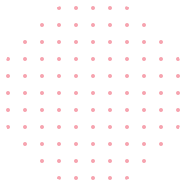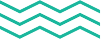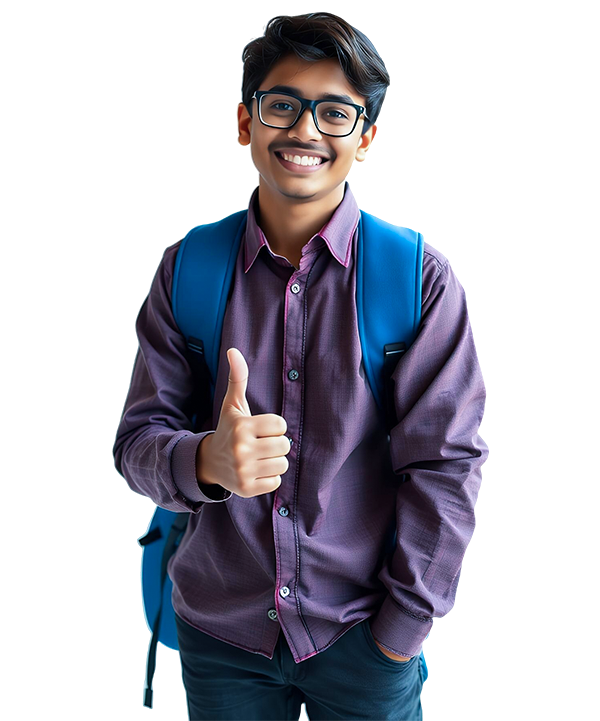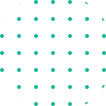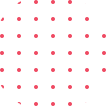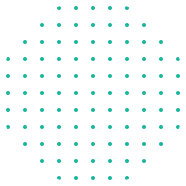
Best Software Training Institute Career Growth.
Elysium Academy’s software training institutes provide comprehensive training in programming, software tools, and application development.

4.8/5 Rating

1 to 1 Guidance

Support Available 24/7

100+ Hiring Partners
Learning Beyond Limits with Practical Insights.
- Expert trainers with industry experience.
- Hands-on projects to develop practical skills.
- Flexible class timings for working professionals.
- Placement assistance with top software companies.
750+
PLACEMENT PARTNERS
150+
COLLEGE TIE-UPS
1.57K
ENTERPRISE CUSTOMERS
10+
HELPDESK OPTIONS
- Overview
- Course Details
- Syllabus
- FAQ
Acquire Essential Microsoft Office Skills: Become Proficient, Earn Certification, Kickstart Your Office Career!
Join us at Elysium Academy, a leading provider in the Microsoft Office domain, offering a comprehensive program to equip participants with the ability to effectively utilize Office tools for enhanced productivity and professional success.
2.2
Version
20 Hours
Duration
5 Hours
Theory
15 Hours
Practical
Version
2.2
Duration
65 Hours
Theory
12 Hours
Practical
65 Hours
- Real-world Office projects
- Dedicated personal coordinator
- Continuous trainer support and feedback
- Access to trainers beyond sessions
- Certification for your team members
- Globally recognized certification
- Hands-on assignments for practical learning
- Hands on assignment
- Master the basics of Microsoft Office, covering essential tools and functions.
- Explore advanced features like macros, templates, and advanced formatting techniques.
- Utilize powerful Office applications like Excel, Word, and PowerPoint for data analysis, document creation, and presentations.
- Learn effective data visualization using Excel charts and graphs.
- Develop proficiency in collaborative tools like Microsoft Teams and SharePoint for seamless teamwork.
- Enhance your productivity and efficiency in the office environment with expert Microsoft Office skills.
Top companies offer this course to their employees
Course was selected for our collection of top-rated courses trusted by businesses worldwide.





Salary
PER ANNUM
₹ 2 L
Job Growth
Current Month
10%
Offer Jobs
2026
20,000
The Microsoft Office Essentials program provides participants with the essential skills needed to excel in today’s digital workplace. Dive into the world of Microsoft Office and learn to leverage its powerful tools for enhanced productivity and professional success. With guidance from experienced instructors, you’ll gain proficiency in Word, Excel, PowerPoint, Outlook, and more, preparing you to tackle real-world office challenges with confidence.
The Microsoft Office Essentials course empowers you to master the core concepts of Microsoft Office applications. Through comprehensive training, you’ll learn essential skills such as document creation, data analysis, presentation design, email management, and more. Gain expertise in utilizing the full capabilities of Word, Excel, PowerPoint, Outlook, and other Office tools to streamline your workflow and boost efficiency.
- Mastering Microsoft Office is essential for efficient data management and communication in any organization.
- Microsoft Office provides the tools needed for thorough data analysis and professional reporting.
- Data Cleaning in Excel helps eliminate errors and duplicates to ensure accuracy.
- Professionals skilled in Microsoft Office can create meaningful and impactful documents and presentations.
- Microsoft Office serves as the foundation for effective data management and organizational tasks in the business world.

Our Training Program Benefits
- Live, interactive training by experts.
- Curriculum that focuses on the learner.
- Challenge-based, hands-on project.
- Opportunities for team building.
- Cost- saving training.
- Convenient for your employees.
- Completely tailor-made curriculum.
Chapter-1 WORD
- Create a document
- Navigate through a document
- Format a document
- Customize options and views for documents
- Print and save documents
- Insert text and paragraphs
- Format text and paragraphs
- Order and group text and paragraphs
- Create a table
- Modify a table
- Create and modify a list
- Create and manage reference markers
- Create and manage simple references
- Insert graphic elements
- Format graphic elements
- Insert and format SmartArt graphics
- Mail Merge Concepts
Chapter-2 EXCEL
- Create worksheets and workbooks
- Navigate in worksheets and workbooks
- Format worksheets and workbooks
- Customize options and views for worksheets and workbooks
- Configure worksheets and workbooks for distribution
- Insert data in cells and ranges
- Format cells and ranges
- Summarize and organize data
- Create and manage tables
- Manage table styles and options
- Filter and sort a table
- Summarize data by using functions
- Perform conditional operations by using functions
- Format and modify text by using functions
- Create charts
- Format graphic elements
- Insert and format objects
Chapter-3 Power Point
- Create a presentation
- Insert and format slides
- Modify slides, handouts, and notes
- Order and group slides
- Change presentation options and views
- Configure a presentation for print
- Configure and present a slide show
- Insert and format text
- Insert and format shapes and text boxes
- Insert and format images
- Order and group objects
- Insert and format tables
- Insert and format charts
- Insert and format SmartArt graphics
- Insert and manage media
- Apply slide transitions
- Animate slide content
- Set timing for transitions and animations
Chapter-4 Access
- Create and modify databases
- Manage relationships and keys
- Navigate through a database
- Protect and maintain databases
- Print and export data
- Create tables
- Manage tables
- Manage records in tables
- Create and modify fields
- Create a query
- Modify a query
- Create calculated fields and grouping within queries
- Create a form
- Configure form controls
- Format a form
- Create a report
- Configure report controls
- Format a report
Chapter-5 Outlook
- What is Outlook?
- Using the Navigation Pane
- Working with Folders
- Exploring the Inbox
- Reading Your E-Mail
- Replying to an E-Mail Message
- Forwarding a Message
- Sending a New Message
- Adding an Attachment
- Viewing Sent Items
- Flagging Messages for Follow Up
- Using Multiple E-Mail Accounts
- Adding a Signature
- Formatting Messages
- Setting Message Priorities
- Setting Delivery Options
- Using the Rules Wizard
- Printing Your E-Mail
- Saving Messages Course Outline
- Adding Contacts
- Viewing Contact Information
- Modifying and Deleting Contacts
- Creating a Contact Group
- Sending a Message to a Contact
- Using Outlook to Call a Contact
- Printing, Importing & Exporting Contact Information
- Viewing Calendar Information
- Scheduling Appointments
- Adding Recurring Appointments
- Exploring Calendar Settings
- Planning & Scheduling a Meeting
- Responding to Meeting Requests
- Printing Your Calendar
- Creating & Viewing Tasks
- Using the Task Form
- Assigning Tasks to Others
- Responding to Task Requests
- Keeping Notes
- Managing Folders
- Copying Items among Folders
- Locating Items
- Creating Categories
- Arranging Items
- Controlling Junk E-mail
- Designing Custom Views
- What is the Cloud?
- What is Office 365?
- Understanding OneDrive
- Opening & Saving Files
What is the Microsoft Office Course offered by Elysium Academy?
The Microsoft Office Course at Elysium Academy teaches you the essentials of using Microsoft Office applications, including Word, Excel, PowerPoint, and Outlook. This course is ideal for anyone looking to enhance their productivity and office skills.
What makes Elysium Academy the best Microsoft Office training center near me?
Elysium Academy is the top choice for Microsoft Office training because of its practical approach, experienced instructors, and a curriculum that ensures you gain proficiency in using the full suite of Office applications.
What is included in the Microsoft Office Course curriculum?
Our Microsoft Office Course covers a comprehensive range of topics including Word, Excel, PowerPoint, Outlook, and other essential Office applications. You'll learn everything from basic functions to advanced features to excel in the workplace.
Do I need any prior experience with Microsoft Office to enroll in this course?
No prior experience is required. Our course caters to learners of all levels, from beginners to advanced users. Our instructors will guide you through each application step-by-step, ensuring you grasp the fundamentals and beyond.
How long is the duration of the Microsoft Office Course?
The duration of the course may vary depending on the specific program you choose. Typically, our Microsoft Office Course spans several weeks, with both weekday and weekend batches available to accommodate different schedules.
Will I receive a certificate upon completion of the course?
Yes, upon successfully completing the Microsoft Office Course, you will receive a certificate from Elysium Academy, validating your proficiency in Microsoft Office applications.
Can I access course materials and resources after the completion of the program?
Yes, you will have access to course materials and resources even after completing the program. This ensures you can revisit concepts and refresh your skills whenever needed.
Is there any hands-on training included in the course?
Absolutely! Our Microsoft Office Course emphasizes hands-on learning through practical exercises, assignments, and projects. You'll have ample opportunities to apply what you've learned in real-world scenarios.
Are the instructors experienced in teaching Microsoft Office?
Yes, our instructors are highly experienced professionals with expertise in Microsoft Office applications. They are dedicated to providing engaging and effective instruction to help you succeed.
Will I receive any support during the course?
Yes, you'll have access to personalized support throughout the course. Our team is committed to addressing your queries, providing assistance, and ensuring a smooth learning experience.
Can I enroll in the course if I have a busy schedule?
Absolutely! We offer flexible scheduling options, including weekday and weekend batches, to accommodate learners with busy schedules. You can choose the batch that best suits your availability.
How can I register for the Microsoft Office Course?
To register for the course, simply visit our website or contact our admissions team. They will guide you through the registration process and provide any assistance you may need.

- Mobile App developer Course - Android Professional
- Duration: 90 Hours
- Level: Beginner
- Days: 45 Days
- Chapters: 13
- Language: English
- Certifications: Yes
- Code: EAPL/PROF/PRTC11
- Course Code: EAPAD
- Sub Category: Mobile App Development Training Course
Thank you!
We will contact you soon.
Pick A Course to our Leading Computer Training Institute!
Microsoft – DevOps Professional Training Course
Master the art of continuous integration and deployment with our comprehensive Microsoft DevOps Professional Training Course. Elevate your skills to...
Microsoft – Azure Administrator(AZ-104) Training Course
Master Azure Administration with our comprehensive Microsoft Azure Administrator training course. Equip yourself with the skills.
Microsoft Office Training Course
Master essential skills in Microsoft Office with our comprehensive training course, perfect for enhancing productivity and efficiency. Enroll now.
CCNA – Implementing & Administering Cisco Solutions
Master Cisco networking with our CCNA - Implementing & Administering Cisco Solutions course.
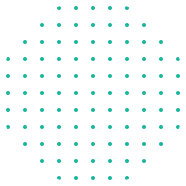



Pick A Course To Get Started
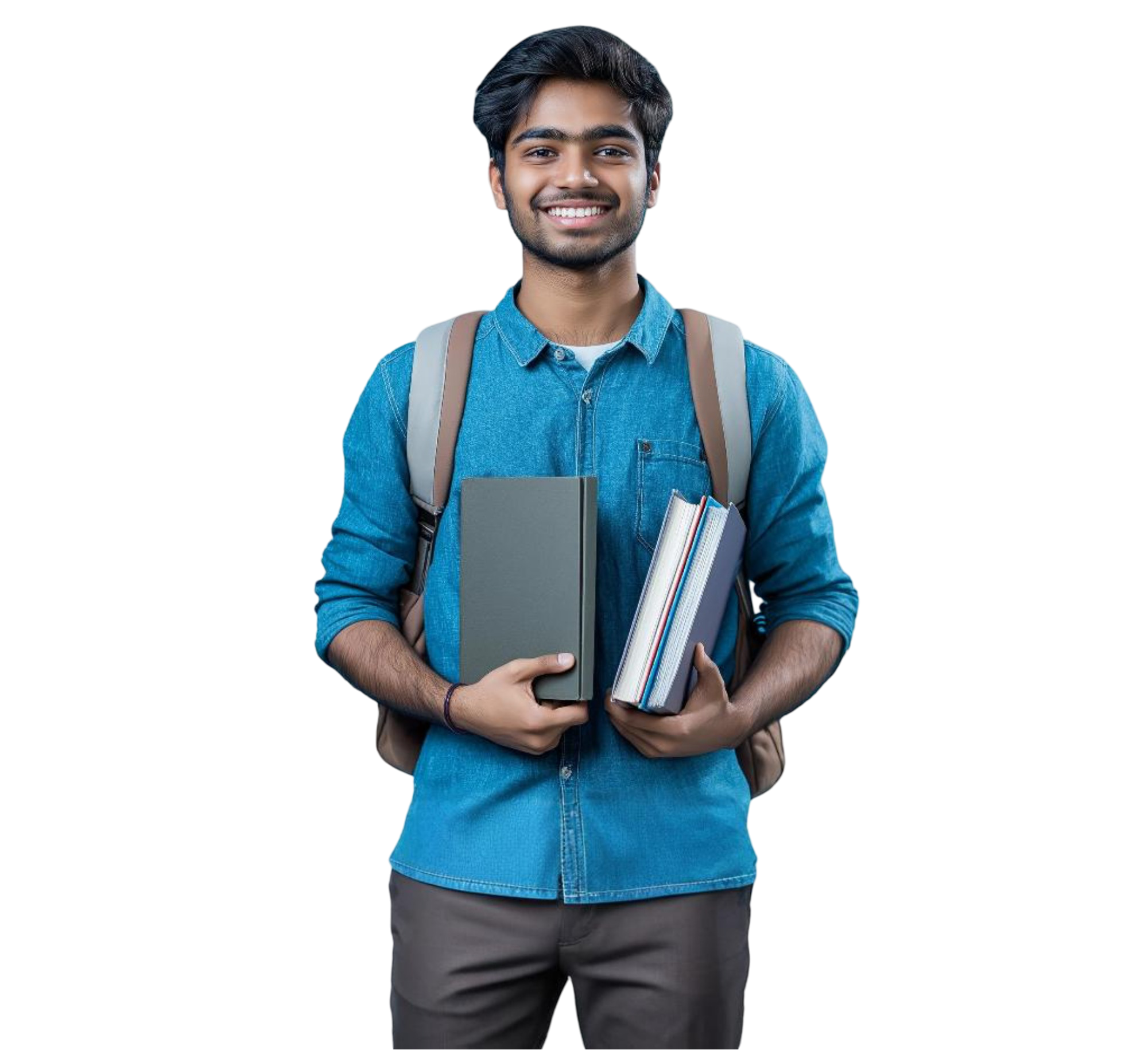
Frequently Asked Questions
1. What software courses are available near me?
Java, Python, C++, and software development tools.
2. Are the courses suitable for beginners?
Yes, beginner-friendly courses are available.
3. What is the duration of software training courses?
Courses last between 3 and 6 months.
4. Do you provide certificates?
Yes, certification is awarded after course completion.
5. Is placement assistance provided?
Yes, placement support is offered for all courses.
Benefits of Joining Our Computer Training Institute
Practical Hands-On Sessions
Immerse yourself in hands-on sessions for practical training.
Learning and Opportunities
Explore diverse avenues for enriching your educational journey.
Engaging Workshops
Dive into captivating workshops and seminars to enhance learning.