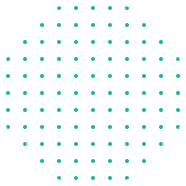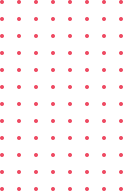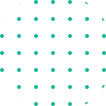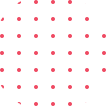World
Class Instructor
1:1 with
Industry Expert
400+
Global Hiring
55%
Avg. Salary Hike
- Overview
- Course Details
- Syllabus
- FAQ
Acquire Advanced Excel Skills: Master VBA, Earn Certification, Enhance Your Career!
Elysium Academy has established itself as a leader in Excel education. Our meticulously designed course provides an in-depth, comprehensive curriculum that prepares participants to master the power of VBA in Excel. With a blend of theoretical knowledge and practical skills, this course ensures that students are well-equipped to automate tasks and create advanced Excel solutions.
Version
Duration
Theory
Practical
Version
2.2
Duration
65 Hours
Theory
12 Hours
Practical
65 Hours
- Industry Based Projects
- Personalized coordinator.
- Trainer feedback.
- Trainer availability post sessions.
- Get your staff certified.
- Certificate from governing bodies.
- Recognized worldwide
- Hands on assignment
- Master VBA fundamentals, including macro creation, automation, and custom functions.
- Dive into advanced concepts such as data manipulation and user form creation.
- Learn to implement custom VBA solutions for complex Excel tasks.
- Gain expertise in debugging and error handling.
- Understand and apply best practices for VBA programming.
- Develop practical skills through hands-on labs and real-world projects.
Top companies offer this course to their employees
Course was selected for our collection of top-rated courses trusted by businesses worldwide.





Salary
PER ANNUM
₹20,00,00
Job Growth
Current Month
10%
Offer Jobs
2026
15,703
The VBA Excel Expert program offers learners the opportunity to master the essential skills required for advanced Excel functionality. Dive into the fascinating world of Excel automation and learn VBA, macros, custom functions, and more with the help of experienced instructors. Learners will emerge prepared to tackle real-world data management and analysis tasks. Here are some of the skills you will need to learn if you want to become an Excel expert.
The VBA Excel Expert course teaches you to master the concepts of VBA programming. Through this training, you will learn Macro Creation, Data Manipulation, Custom Functions, User Form Design, and Advanced Automation.
- Excel Automation is the infrastructure that streamlines data processing and reporting.
- Excel Automation involves the comprehensive use of VBA to automate and improve Excel tasks.
- Data Cleansing is where data will be cleaned and duplicates removed.
- Excel Experts understand data manipulation and derive meaningful insights.
- Excel Automation is the foundation on which efficient data management and analysis are built.

Our Training Program Benefits
- Live, interactive training by experts.
- Curriculum that focuses on the learner.
- Challenge-based, hands-on project.
- Opportunities for team building.
- Cost- saving training.
- Convenient for your employees.
- Completely tailor-made curriculum.
Chapter-1 Excel Basics
- Excel workbook and worksheet structure
- General overview
- Data types
- Formatting
- Designs
- Structure
Chapter-2 Basic Functions
- Using Functions - Sum, Average, Max, Min, Count, Counta
- Absolute, Mixed and Relative Referencing
Chapter-3 Advanced Functions
- V-Lookup
- H-Lookup
- IF
- ISERROR
- Index Match
- Rows
- Columns
- Match
- Offset
- Get Pivot Data
- Date and Time Functions
- Text Functions
- Operators
- Mathematical functions
- Calculation options
Chapter-4 Pivot Tables
- Creating Simple Pivot Tables
- Basic and Advanced Value Field Setting
- Classic Pivot table
- Choosing Field
- Filtering PivotTables
- Modifying PivotTable Data
- Grouping based on numbers and Dates
- Calculated Field & Calculated Items
- Arrays Functions
- What are the Array Formulas, Use of the Array Formulas?
- Basic Examples of Arrays (Using ctrl+shift+enter)
- Array with if, len and mid functions formulas
- Array with Lookup functions
- Advanced Use of formulas with Array
Chapter-5 Charts and slicers
- Various Charts i.e. Bar Charts / Pie Charts / Line Charts
- Using SLICERS, Filter data with Slicers
- Manage Primary and Secondary Axis
Chapter-6 Excel Dashboard
- Planning a Dashboard
- Adding Tables and Charts to Dashboard
- Adding Dynamic Contents to Dashboard
Chapter-7 Introduction to VBA
- Introduction To Another Languages
- VBA: An Event Driven Programming
- VBA: An Object Based Programming
- Advantages And Disadvantages Of VBA
- Objects, Procedures And Properties
Chapter-8 Understanding the VBA editor, module & procedures
- The Visual Basic Editor
- Parts of the VBA Editor
- Modules and Macros
- About VBA Forms, Sub Procedures & Modules
- Creating Forms
- Using Controls and their Properties
- Running VBA Forms in Excel
Chapter-9 VAB syntax & grammar
- Objects - The Grammar
- Using Properties and Methods
- Understanding Parameters
- The Object Browser
- Understanding object hierarchy
- Tools for better coding
- Moving to Other Cells
- Editing Specific Cells
Chapter-10 Storing Data in Variables
- How and when to declare variables
- Selecting data types
- Fixed and dynamic arrays
- Constants
Chapter-11 Control structures & Program Flow
- IF (Else If, Else)
- Select Case()
- For Next Loop
- For Each Loop()
- Do Until Loop and Do While Loop
- With, End With
- Nesting Code
Chapter-12 Building Procedures
- Creating Sub and Function procedures
- Calling procedures
- Passing arguments to procedures
Chapter-13 Building Intuitive User Interfaces
- Communicating with the user through the message box
- Gathering user information with the input box
- Utilizing the File Dialog object and Dialogs collections
Chapter-14 Variables, Arrays & Constants
- Using the Immediate Window
- Gaining greater control through the immediate window
- Formatting Cells
- Using Variables
- Constants
- Object Variables
- Dimensioning and usage of variables
- Displaying data and obtaining data from the user
Chapter-15 Creating Customized Dialogs With User Form Objects
- Command buttons
- List and Combo boxes
- Labels
- Option buttons
- Check boxes
- Text boxes
- Frames
- Adding more functionality with advanced ActiveX control
Chapter-16 Fonts & Background
- Using Font Property in cells
- Using Various Background Properties in Excel VBA
- Creating a Counter
- String Handling
- Using Left, Right, Mid and Len Functions in VBA
- Range Selection and Manipulation
Chapter-17 Objects & Collections
- Workbook and Worksheet Object
- Range Object and Cell Properties
- Methods and Properties
- Assigning Objects
- Using Name Arguments
Chapter-18 Arrays
- What is Array & why use array
- Declaring an Array
- Sorting Data in Array
- 2-Dimensional Array
- Dynamic Array
- UBound
- Storing Data in a range of an Array Elements
- Using various array functions
Chapter-19 Functions
- Using Excel Worksheet Functions in VBA
- VBA Functions
- User-Defined Functions
- Adding Help to User Defined Functions
- Declaring Variables in User Defined Functions
- Using Ranges in User Defined Functions
- Creating and Managing an Add-in for User Defined Functions
Chapter-20 Using VBA & Worksheet Functions
- VB Functions
- Excel Functions
- The Workbooks Collection
- The Sheets Collection
- Activate and Select
- Range Property
- Cells Property
- Offset Property
- Resize Property
- CurrentRegion Property
- Columns and Rows Properties
Chapter-21 Working With Dialog Boxes And Form Objects
- Working With Dialog Boxes & Form Objects
- Using Labels, Using Text Boxes
- Using The Command Button Control
- Using List Boxes, Combo Boxes, Check Boxes, Radio Buttons, Toggle Buttons
- Using Frames, Message Boxes
- Taking Input Using Input Boxes
Chapter-22 Error Handling
- Run Time Error
- GoTo line
- GoTo O
- GoTo 1
- Resume Next
Chapter-23 Conclusion
- Copy Hyperlinks & Text from a webpage to Spreadsheet
- Communicating with Word & PowerPoint using Excel VBA
What is the VBA Excel Expert course?
The VBA Excel Expert course is designed to provide learners with advanced skills in Excel automation using Visual Basic for Applications (VBA). This course covers everything from basic macro creation to complex data manipulation and custom function development.
What topics are covered in the VBA Excel Expert course?
Topics include macro creation, advanced scripting, custom functions, user form design, data manipulation, error handling, and integration with other Office applications.
Who should take the VBA Excel Expert course?
The course is ideal for data analysts, financial analysts, business professionals, and anyone who regularly uses Excel and wants to enhance their productivity and efficiency through automation.
Do I need any prerequisites to enroll in the VBA Excel Expert course?
While no formal prerequisites are required, it is recommended that participants have a basic understanding of Excel and some experience with programming concepts.
How is the course delivered?
The course is delivered through a blend of live instructor-led sessions, hands-on labs, and self-paced study materials. This hybrid approach ensures comprehensive learning and practical experience.
What type of projects will I work on during the course?
Participants will engage in real-world projects such as automating repetitive tasks, creating custom functions, designing user forms, and performing complex data analysis using VBA.
Will I receive a certificate upon completion of the course?
Yes, participants will receive a certificate of completion from Elysium Academy. This certificate validates their skills in VBA and Excel automation.
How long is the course, and how much time should I dedicate weekly?
The course duration is typically 8-12 weeks. It is recommended to dedicate around 10-15 hours per week to coursework, including lectures, labs, and self-study.
Is there support available after I complete the course?
Yes, our instructors and support team are available to provide guidance and answer any questions you may have even after the course has ended. Additionally, we offer resources for ongoing learning and professional development.
How does the VBA Excel Expert certification benefit my career?
The certification enhances your credibility and demonstrates your expertise in Excel automation. It opens up various job opportunities, increases earning potential, and is highly valued by employers in many industries.
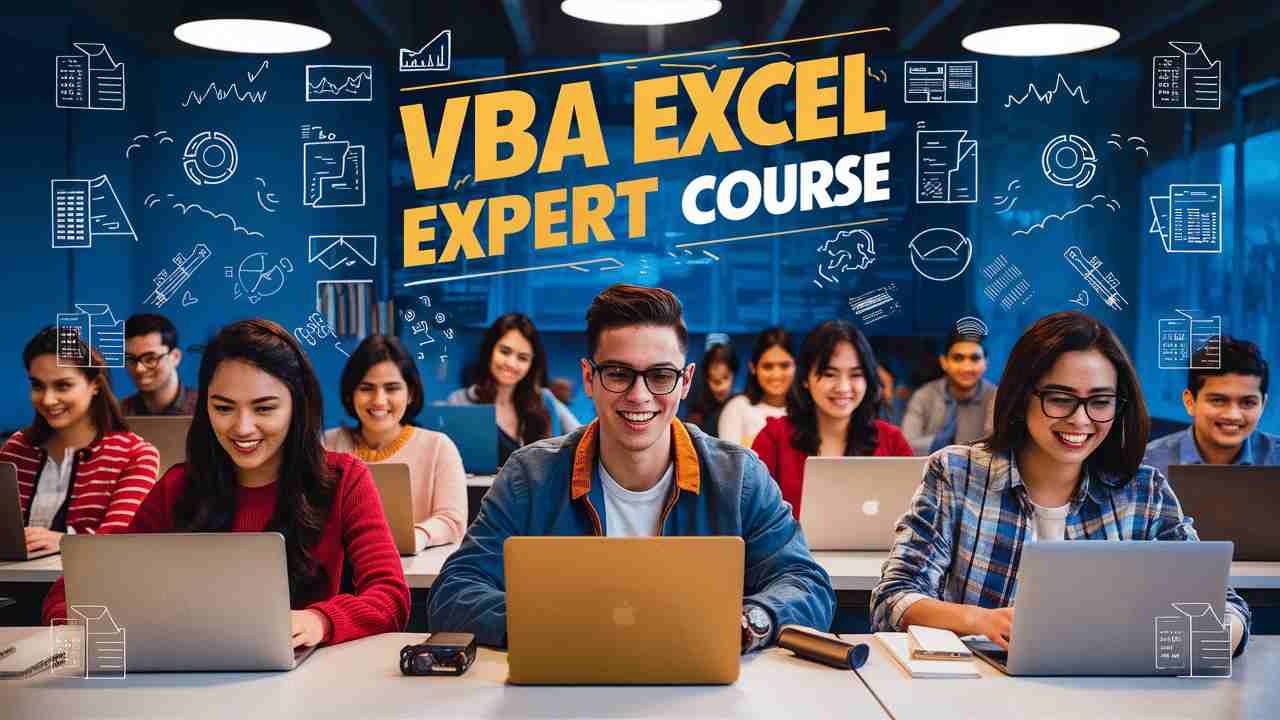
- VBA Excel Expert Course Professional
- Duration: 90 Hours
- Level: Beginner
- Days: 45 Days
- Chapters: 23
- Language: English
- Certifications: Yes
- Code: EAPL/PROF/PRTC31
- Course Code: EAPVB
- Sub Category: Business Management Training Course
VBA Excel Expert Features

Mastering Excel Automation
Learn how to automate repetitive tasks in Excel using VBA to save time and increase productivity.

Advanced Macro Programming
Develop advanced skills in creating and managing macros to perform complex operations with ease.

Custom Function Development
Create custom functions with VBA to extend Excel’s capabilities and tailor solutions to specific needs.

Data Manipulation and Analysis
Gain expertise in manipulating and analyzing large datasets with VBA, enhancing your data management skills.

User Forms and Interface Design
Learn to design and implement user forms and custom interfaces to improve user interaction and data input processes.

Error Handling and Debugging
Master techniques for error handling and debugging in VBA to ensure your Excel applications run smoothly and efficiently.
What Will You Learn?

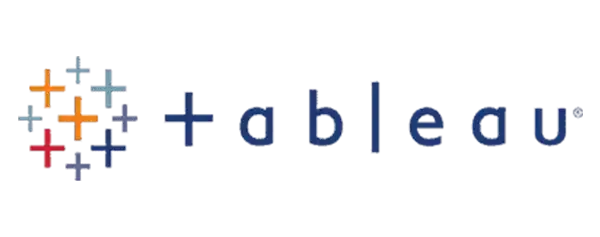




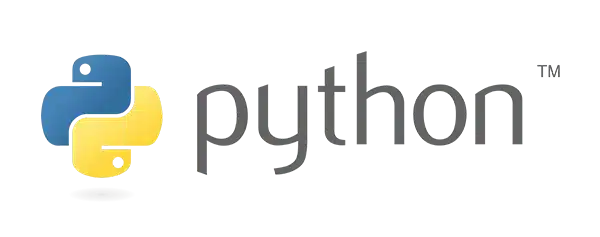

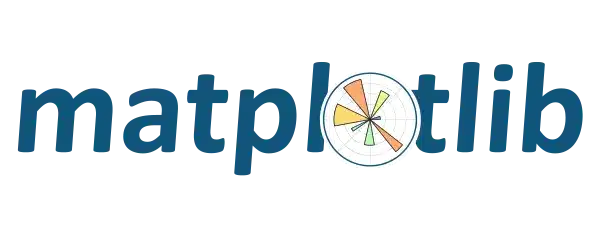

Our Latest Blogs
Python Course in Coimbatore: Job-Oriented Training with Placement Support
If you look at today’s job market, one skill consistently stands out across IT, data science, AI, automation, and web…
Best Artificial Intelligence Course to Build Your AI Career
Table of Contents Artificial Intelligence Course is no longer a futuristic concept—it is actively transforming how the world works…
Which Digital Marketing Skills Are Highest-Paying | Top Digital Marketing Course Institute Guide
In today’s fast-evolving digital economy, businesses of all sizes are relying heavily on online marketing strategies to grow their brand,…
Related Courses
AI Mastery For Entrepreneurs Programme
AI Mastery for Entrepreneurs Programme, designed for visionaries and business leaders. This program focuses on using AI for market research,...
AI Engineering For Developers
Advanced AI Engineering program crafted for developers aiming to build intelligent solutions. This course covers machine learning, deep learning, and...
AI Power Digital Marketing
Unlock the power of online marketing with our Digital Marketing Fundamentals Training Course. Master SEO, SEM, content marketing.

Recommend your friends/colleagues and earn gift vouchers worth up to INR 1000/-!
Invite friends to join our community, and receive valuable gift vouchers as a token of appreciation for each successful referral. Spread the word about our referral program today and start earning rewards!