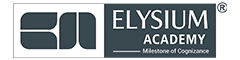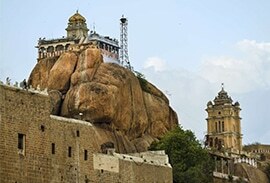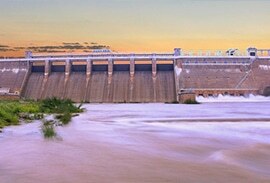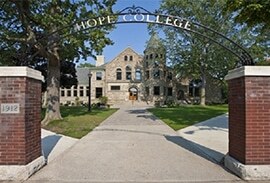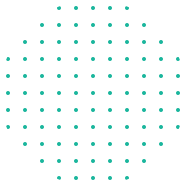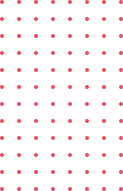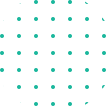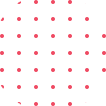World
Class Instructor
1:1 with
Industry Expert
400+
Global Hiring
55%
Avg. Salary Hike
- Overview
- Course Details
- Syllabus
- FAQ
Unlock Essential Android Skills: Master App Development, Earn Certification, Kickstart Your Dev Career!
Elysium Academy stands at the forefront of Android app development education, offering a comprehensive program that equips participants to create innovative and impactful mobile applications. Our course ensures students understand, implement, and optimize Android app development techniques like never before.
2.2
Version
90 Hours
Duration
30 Hours
Theory
60 Hours
Practical
Version
2.2
Duration
65 Hours
Theory
12 Hours
Practical
65 Hours
- Industry Based Projects
- Personalized coordinator.
- Trainer feedback.
- Trainer availability post sessions.
- Get your staff certified.
- Certificate from governing bodies.
- Recognized worldwide
- Hands on assignment
- Master Python fundamentals, including variables, data types, loops, and functions.
- Delve into advanced Android concepts like activities, services, and intents.
- Utilize essential Android libraries like RecyclerView and Retrofit for efficient data handling.
- Design and implement engaging user interfaces with XML and Android Studio.
- Implement best practices for app performance and user experience.
- Explore the latest trends and technologies shaping the Android app development landscape
Top companies offer this course to their employees
Course was selected for our collection of top-rated courses trusted by businesses worldwide.





Salary
PER ANNUM
₹ 5.5 L
Job Growth
Current Month
17%
Offer Jobs
2026
8,000
Embark on the journey of Mobile App Development with our Android course. Dive into the vibrant realm of app creation, mastering Java and Android Studio under the guidance of seasoned instructors. Gain hands-on experience in building Android applications that solve real-world challenges, preparing you for a dynamic career in mobile development.
Our Android Development course equips you with the essential skills to thrive in the ever-evolving landscape of mobile technology. Through comprehensive training, you will delve into Java programming, Android app architecture, UI/UX design, and deployment strategies. By the end of the course, you’ll be proficient in building robust, user-friendly Android applications.
- Android App Development is the foundation for creating innovative mobile applications.
- Understanding Android App Development allows you to build a variety of apps for different organizations.
- Code Optimization ensures your app runs smoothly and efficiently.
- Android Developers interpret user requirements and transform them into functional applications.
- Android App Development is the groundwork upon which advanced mobile technologies are built.

Our Training Program Benefits
- Live, interactive training by experts.
- Curriculum that focuses on the learner.
- Challenge-based, hands-on project.
- Opportunities for team building.
- Cost- saving training.
- Convenient for your employees.
- Completely tailor-made curriculum.
Chapter-1 Core JAVA
- Java Introduction
- Features of Java
- Keywords, Literals, Comments
- Data Types
- Operators
- Introduction to Object Oriented Programming Language
- Creating the object using Constructor
- this Keyword
- Methods
- Scanner class
- Constructor
- Overloading Method
- Method overriding
- Final keyword
- Super keyword
- Runtime Polymorphism
- Abstract classes and methods
- Interface
- Packages
- Access Modifications
- Single Dimensional Array
- Multi-dimensional Array
- Immutable String
- Concatenation
- Numbers and String
- Special Characters
- What are Exception?
- Types of Exception
- Try catch-Block
- Multiple catch Block
- Nested try
- Finally Block
- Throw keyword
Chapter-2 Intoduction to Android and Recycler View
- What is Android?
- Setting up development environment
- Android Architecture
- Android Component
- Dalvik virtual machine & .apk file extension
- First Android App
- Activities, Services, Broadcast Receivers & content provider
- UI Components – views & notification
- Intent and Bundle passing
- AndroidManifest.xml
- uses-permission & uses-SDK
- Resources & R.java
- Assets
- Layout & Drawable Resources
- Activities and Activity Lifecycle
Chapter-3 Emulator Android Virtual Device & Basic UI Design
- Launching Emulator
- Editing Emulator Setting
- Emulator Shortcuts
- Adding New Emulator
- Logcat Usage
- Introduction to DDMS
- Android Device Monitor
- Form widget
- Text Fields
- UI screen component
- Main Action bar
- View Control
- Content Area
- Split Action Bar
- Types of Layout
- Linear Layout
- Absolute Layout
- Table Layout
- Frame Layout
- Relative Layout
- Unit of Measurements - [dip, dp, sip, sp] versus px
Chapter-4 Preferences, Menus, Intents& Activity
- Shared Preferences
- Preferences from XML
- APIs - Accessing Preference
- Methods in Shared Preference
- Option menu and app bar
- Context menu and contextual action mode
- Popup menu
- Sub menu
- Menu from xml
- Menu via code
- Types of intent
- Explict intents
- Intent Filter
- Implicts intents
- Activity Life Cycle
- Configuring the Manifest
- Managing the Activity Life Cycle
- Start Activity for Result
- Share App data
Chapter-5 Styles & Themes, Content Providers
- Styles.xml
- Structure of a style
- Style hierarchy
- Drawable resources for shapes, gradients (selectors)
- Style attribute in layout file
- Applying themes via code and manifest file
- SQLite Programming
- SQLiteOpenHelper
- SQLite Database
- Working of content provider
- Method of content provider
- Cursor
- Reading and Updating contacts
- Reading bookmarks
Chapter-6 Linkify, Adapter & Widgets
- Web URLs, Email address, text, Map Address
- Phone numbers
- Match filter & Transform filter
- Adapters
- ArrayAdapter
- BaseAdapter
- Adapter views
- Types of Adapter
- ListView and ListActivity
- Custom ListView
- Expandable ListView
- GridView using Adapter
- Gallery using Adapter
Chapter-7 Notification, Custom Components & Multithreading
- Creating and sending notification
- Pending Intent notification
- Notification with action button
- Broadcast Receiver
- Services and Notification
- Performance and Memory Management
- Android Notification and Alarms
- Custom Tabs
- Custom Animated popup panels
- Thread
- Running on UI thread
- Handler & Runnable
- Multithreading (My splashscreen, stopwatch, ThreadHandler)
- Examples
Chapter-8 Advanced Android Features & Services
- Live Folders
- Using cards
- XML and JSON Parsing
- Enable device networking info reporting
- Manually updating user location
- Accessing Phone services (Call, SMS, MMS)
- Network connectivity services and Set offline
- Referral Tracking
- Android Service Overview
- How to implement a service
- Life Cycle of Services
- Types of Services
- Communication: Inter - Process
Chapter-9 Multimedia, Location - Based Services & Google Map
- Audio File Supported by Multimedia
- Playback Media-Simple
- Video Formats
- Mobile Agent and Peer to Peer Architecture
- Geo Coding and Reverse Geo Coding
- Intent Services
- To Get Location in an Android Apps
- To Track user's Location (Latitude, Longitude and Address)
- Google API Console
- To create Google Map API Key
- Google places API Key
Chapter-10 Sensors, WIFI & Telephonic Service
- How Sensors work
- Using Orientation & Accelerometer sensors
- Motion Sensor
- Environmental Sensor
- Position Sensor
- Monitoring and managing Internet Connectivity
- Managing active connection
- Managing WiFi networks
- Making calls
- Monitoring data connectivity and activity
- Accessing phone properties and status
- Controlling the phone
- Sending messages
- Wireless Connectivity and Mobile Apps
Chapter-11 Graphics, Camera & Bluetooth
- 2D graphics
- 3D graphics
- Performance and Multithreading
- Graphics and UI Performance
- Taking Pictures
- Media Recorder
- Using Existing Android Camera Application
- Directly using Camera Application
- Controlling local Bluetooth device
- Discovering and bonding with Bluetooth device
- Scan for Other Bluetooth Device
- Connect to other devices through service discovery
Chapter-12 Testing & Debugging Android Application
- Fundamental of Testing
- Testing Tools in Android
- Types of test in Android
- Security with HTTPS and SSL
- Dependency Injection
- Set up project for AndroidX Test
- Unit4 rules with AndroidX Test
- Android JUnit Runner
- Dalvik Debug Monitor server - It's Role and use(DDMs)
- Android Application and Debugging
- The use of Filters, Breakpoints, Suspend and Resume
- To Setup Espresso for functional Testing
- Espresso cheat seat
- To Create custome matcher in Expresso
- Testing Recycler view with Expresso
- Espresso Resource Idling
- Multiprocess Espresso
- Espresso Web
Chapter-13 Basics OF Android Secure Coding
- Securing tips
- Storing data
- Security with Network Protocols
- Types of Connectivity
- Network security configuration
- Networking Libraries (volley,OKHttp,etc.,)
- Update your security provider to protect against SSL exploits
- SatetyNet safe browsing API
- Media Loaders (Picasso, glide,etc.,)
- Workflow for using permission
- Types of permission
- Broadcast receiver
- Work with data more securely
- Cryptography
- Android keystore system
- APK Attack Surface
- Application Obfuscation
- Mobile Application Security Scanner
What prerequisites do I need for the Android Developer course?
You'll need basic knowledge of programming concepts, preferably in Java, and familiarity with mobile applications.
Is this course suitable for beginners?
Yes, our Android Developer course is designed to cater to beginners as well as those with some programming experience.
What programming languages are covered in the course?
The course primarily focuses on Java programming for Android development, along with XML for designing user interfaces.
Will I learn how to publish apps on the Google Play Store?
Absolutely! We cover the entire app development lifecycle, including publishing apps on the Google Play Store.
Do I need to have an Android device for the course?
While having an Android device is beneficial for testing, it's not mandatory. You can use an Android emulator provided in Android Studio.
How much time should I dedicate to the course each week?
We recommend dedicating at least 8-10 hours per week to lectures, assignments, and practice exercises.
Are there any group projects or collaborative assignments?
Yes, you'll have the opportunity to work on group projects to simulate real-world development scenarios and enhance your teamwork skills.
Will I receive a certificate upon completion of the course?
Yes, upon successfully completing the course requirements, you'll receive a certificate from Elysium Academy, validating your skills as an Android Developer.
Can I access course materials after completing the program?
Yes, you'll have access to course materials, including lectures and resources, even after completing the program, allowing you to review concepts as needed.
How can I enroll in the Mobile App Developer Course - Android?
You can enroll online through our website or by contacting our admissions team for assistance with the enrollment process.
Course Audio Explanation (தமிழ்)

- Mobile App developer Course - Android Professional
- Duration: 90 Hours
- Level: Beginner
- Days: 90 Days
- Chapters: 13
- Language: English
- Certifications: Yes
- Code: EAPL/PROF/PRTC11
- Course Code: EAPAD
- Sub Category: Mobile App Development Training Course
Thank you!
We will contact you soon.
Mobile App Developer - Android Features

Android Development
Dive into the complete Android development lifecycle, covering everything from app design to deployment, guided by experts

Hands-on Project Work
Gain practical experience through hands-on projects, allowing you to build real-world Android applications and solidify your skills.

Expert Guidance
Receive personalized guidance and mentorship from experienced Android developers, ensuring you master the latest techniques.

Industry-Relevant Curriculum
Learn cutting-edge technologies and frameworks used in the industry, equipping you with the knowledge to develop high-quality Android apps.

Interactive Learning Environment
Engage in interactive learning experiences, including coding challenges, group discussions, and collaborative projects.

Career Support and Job Placement Assistance
Benefit from career support services, including resume building, interview preparation, and job placement assistance, to kickstart your career.
Our Latest Blogs
Python Course in Coimbatore: Job-Oriented Training with Placement Support
If you look at today’s job market, one skill consistently stands out across IT, data science, AI, automation, and web…
Best Artificial Intelligence Course to Build Your AI Career
Table of Contents Artificial Intelligence Course is no longer a futuristic concept—it is actively transforming how the world works…
Which Digital Marketing Skills Are Highest-Paying | Top Digital Marketing Course Institute Guide
In today’s fast-evolving digital economy, businesses of all sizes are relying heavily on online marketing strategies to grow their brand,…
Related Courses
AI Mastery For Entrepreneurs Programme
AI Mastery for Entrepreneurs Programme, designed for visionaries and business leaders. This program focuses on using AI for market research,...
AI Engineering For Developers
Advanced AI Engineering program crafted for developers aiming to build intelligent solutions. This course covers machine learning, deep learning, and...
AI Power Digital Marketing
Unlock the power of online marketing with our Digital Marketing Fundamentals Training Course. Master SEO, SEM, content marketing.

Recommend your friends/colleagues and earn gift vouchers worth up to INR 1000/-!
Invite friends to join our community, and receive valuable gift vouchers as a token of appreciation for each successful referral. Spread the word about our referral program today and start earning rewards!