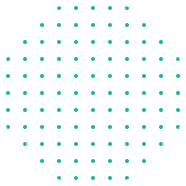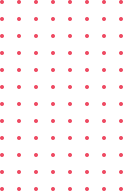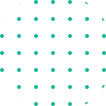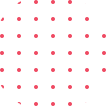World
Class Instructor
1:1 with
Industry Expert
400+
Global Hiring
55%
Avg. Salary Hike
- Overview
- Course Details
- Syllabus
- FAQ
Acquire Essential Business Skills: Master Business Management, Earn Certification, Launch Your Management Career!
Elysium Academy has firmly established itself as a leader in business education. Our meticulously designed course provides an in-depth, comprehensive curriculum that prepares participants to navigate the complexities of modern business environments. With a blend of theoretical knowledge and practical skills, this course ensures that students are well-equipped to drive organizational success and make strategic business decisions.
Version
Duration
Theory
Practical
Version
2.2
Duration
65 Hours
Theory
12 Hours
Practical
65 Hours
- Industry Based Projects
- Personalized coordinator.
- Trainer feedback.
- Trainer availability post sessions.
- Get your staff certified.
- Certificate from governing bodies.
- Globally Recognized Certification
- Hands on assignment
- Master business fundamentals, including finance, marketing, operations, and strategic management.
- Dive into advanced concepts such as leadership, decision-making, and organizational behavior.
- Learn to develop and implement effective business strategies.
- Gain expertise in analyzing market trends and managing resources.
- Understand and apply business policies and regulatory compliance.
- Develop practical skills through hands-on projects and real-world case studies.
Top companies offer this course to their employees
Course was selected for our collection of top-rated courses trusted by businesses worldwide.





Salary
PER ANNUM
₹30,00,000
Job Growth
Current Month
20%
Offer Jobs
2026
15,000+
The Master in Business Management program offers learners the opportunity to gain essential skills in key business areas. Dive into the fascinating world of business management and learn about finance, marketing, operations, and strategy with the help of experienced instructors. Learners will emerge prepared to tackle real-world business challenges. Here are some of the skills you will need to learn if you want to become a successful business manager.
The Master in Business Management course teaches you to master essential business concepts. Through this training, you will learn Strategic Management, Financial Analysis, Marketing Strategies, Operations Management, and Leadership Skills.
- Business Management is the infrastructure that enables efficient and effective organizational operations.
- Business Management is the comprehensive study of strategies and practices that drive business success.
- Effective Management involves analyzing data, developing strategies, and making informed decisions.
- Business Managers understand organizational dynamics and derive meaningful insights to improve performance.
- Business Management principles are the foundation on which successful enterprises are built.

Our Training Program Benefits
- Live, interactive training by experts.
- Curriculum that focuses on the learner.
- Challenge-based, hands-on project.
- Opportunities for team building.
- Cost- saving training.
- Convenient for your employees.
- Completely tailor-made curriculum.
Chapter-1 Word
- Create a document
- Navigate through a document
- Format a document
- Customize options and views for documents
- Print and save documents
- Insert text and paragraphs
- Format text and paragraphs
- Order and group text and paragraphs
- Create a table
- Modify a table
- Create and modify a list
- Create and manage reference markers
- Create and manage simple references
- Insert graphic elements
- Format graphic elements
- Insert and format SmartArt graphics
Chapter-2 Excel
- Create worksheets and workbooks
- Navigate in worksheets and workbooks
- Format worksheets and workbooks
- Customize options and views for worksheets and workbooks
- Configure worksheets and workbooks for distribution
- Insert data in cells and ranges
- Format cells and ranges
- Summarize and organize data
- Create and manage tables
- Manage table styles and options
- Filter and sort a table
- Summarize data by using functions
- Perform conditional operations by using functions
- Format and modify text by using functions
- Create charts
- Format graphic elements
- Insert and format objects
Chapter-3 Powerpoint
- Create a presentation
- Insert and format slides
- Modify slides, handouts, and notes
- Order and group slides
- Change presentation options and view
- Configure a presentation for print
- Configure and present a slide show
- Insert and format text
- Insert and format shapes and text boxes
- Insert and format images
- Order and group objects
- Insert and format tables
- Insert and format charts
- Insert and format SmartArt graphics
- Insert and manage media
- Apply slide transitions
- Animate slide content
- Set timing for transitions and animations
Chapter-4 Access
- Create and modify databases
- Manage relationships and keys
- Navigate through a database
- Protect and maintain databases
- Print and export data
- Create tables
- Manage tables
- Manage records in tables
- Create and modify fields
- Create a query
- Modify a query
- Create calculated fields and grouping within queries
- Create a form
- Configure form controls
- Format a form
- Create a report
- Configure report controls
- Format a report
Chapter-5 Outlook
- What is Outlook?
- Using the Navigation Pane
- Working with Folders
- Exploring the Inbox
- Reading Your E-Mail
- Replying to an E-Mail Message
- Forwarding a Message
- Sending a New Message
- Adding an Attachment
- Viewing Sent Items
- Flagging Messages for Follow Up
- Using Multiple E-Mail Accounts
- Adding a Signature
- Formatting Messages
- Setting Message Priorities
- Setting Delivery Options
- Using the Rules Wizard
- Printing Your E-Mail
- Saving Messages
- Adding Contacts
- Viewing Contact Information
- Modifying and Deleting Contacts
- Creating a Contact Group
- Sending a Message to a Contact
- Using Outlook to Call a Contact
- Printing, Importing & Exporting Contact Information
- Viewing Calendar Information
- Scheduling Appointments
- Adding Recurring Appointments
- Exploring Calendar Settings
- Planning & Scheduling a Meeting
- Responding to Meeting Requests
- Printing Your Calendar
- Creating & Viewing Tasks
- Using the Task Form
- Assigning Tasks to Others
- Responding to Task Requests
- Keeping Notes
- Managing Folders
- Copying Items among Folders
- Locating Items
- Creating Categories
- Arranging Items
- Controlling Junk E-mail
- Designing Custom Views
- What is the Cloud?
- What is Office 365?
- Understanding OneDrive
- Opening & Saving Files
Chapter-6 Microsoft Excel Fundamentals
- Customizing the Excel Quick Access Toolbar
- Understanding the Structure of an Excel
- Saving an Excel Document
- Opening an Existing Excel Document
- Common Excel Shortcut Keys
- Opening an Existing Template
- Creating a Custom Template
- Entering Text to Create Spreadsheet Titles
- Working with Numeric Data in Excel
- Entering Date Values in Excel
- Working with Cell References
- Creating Basic Formulas in Excel
- Relative Versus Absolute Cell References in Formulas
- Understanding the Order of Operation
- Moving and Copying Data in an Excel Worksheet
- Inserting and Deleting Rows and Columns
- Changing the Width and Height of Cells
- Hiding and Unhiding Excel Rows and Columns
- Deleting an Excel Worksheet
- Renaming an Excel Worksheet
- Moving and Copying an Excel Worksheet
- Working with Font Formatting Commands
- Changing the Background Color of a Cell
- Adding Borders to Cells
- Formatting Data as Currency Values
- Formatting Percentages
- Using Excel's Format Painter
- Creating Styles to Format Data
- Merging and Centering Cells
- Using Conditional Formatting
- Viewing your Document in Print Preview
- Changing the Margins, Scaling and Orientation
- Working with Page Layout View
- Adding Header and Footer Content
- Printing a Specific Range of Cells
Chapter-7 Function
- Working with the SUM() Function
- Working with the MIN() and MAX() Functions
- Working with the AVERAGE() Function
- Working with the COUNT() Function
- Using the AutoSum Command
- Using the AutoFill Command to Copy Formulas
- Excel Function: DSUM()
- Excel Function: DAVERAGE()
- Excel Function: DCOUNT()
- Excel Function: SUBTOTAL()
- Working with Excel Name Ranges
- Using Excel's IF() Function
- Nesting Functions
- Using Excel's COUNTIF() Function
- Using Excel's SUMIF() Function
- Using Excel's IFERROR() Function
- Using Excel's VLOOKUP() Function
- Using Excel's HLOOKUP() Function
- Using Excel's INDEX() and MATCH() Functions
- Using Excel's LEFT(), RIGHT() and MID() Functions
- Using Excel's LEN() Function
- Using Excel's SEARCH() Function
- Using Excel's CONCATENATE() Function
Chapter-8 Inserting Contents To Worksheet
- Inserting Images
- Inserting Excel Shapes
- Formatting Excel Shapes
- Working with Excel SmartArt
- Creating an Excel Column Chart
- Working with the Excel Chart Ribbon
- Adding and Modifying Data on an Excel Chart
- Formatting an Excel Chart
- Moving a Chart to another Worksheet
- Working with Excel Pie Charts
Chapter-9 Advanced Excel Concepts
- Sorting a List Using Single Level Sort
- Sorting a List Using Multi-Level Sorts
- Using Custom Sorts in an Excel List
- Filter an Excel List Using the AutoFilter Tool
- Creating Subtotals in a List
- Format a List as a Table
- Using Conditional Formatting to Find Duplicates
- Removing Duplicates
- Creating a Validation List
- Adding a Custom Validation Error
- Dynamic Formulas by Using Validation
- Importing Data from Text Files
- Exporting Data to a Text File
- Importing Data from Microsoft Access
- Using the Freeze Panes Tool
- Grouping Data (Columns and/or Rows)
- Print Options for Large Sets of Data
- Linking Worksheets (3D Formulas)
- Consolidating Data from Multiple Worksheets
Chapter-10 Pivot Tables & Macros
- Creating an Excel PivotTable
- Modifying Excel PivotTable Calculations
- Formatting PivotTable Data
- Drilling Down into PivotTable Data
- Creating Pivot Charts
- Filtering PivotTable Data
- Filtering with the Slicer Tool
- Why PowerPivot?
- Activating the Excel PowerPivot Addin
- Creating Data Models with PowerPivot
- Creating PivotTables based on Data Models
- PowerPivot Calculated Fields
- PowerPivot KPIs
- Protecting Specific Cells in a Worksheet
- Protecting the Structure of a Workbook
- Adding a Workbook Password
- Understanding Excel Macros
- Activating the Developer Tab in Excel
- Creating a Macro with the Macro Recorder
- Editing a Macro with VBA
- Creating Buttons to Run Macros
What is the Master in Business Management course?
The Master in Business Management course is designed to provide learners with advanced knowledge and skills in key business areas, including finance, marketing, operations, and strategy.
Who should take the Master in Business Management course?
The course is ideal for aspiring business managers, entrepreneurs, professionals seeking leadership roles, and anyone looking to enhance their understanding of business management principles.
What topics are covered in the Master in Business Management course?
Topics include strategic management, financial analysis, marketing strategies, operations management, leadership skills, and organizational behavior.
Do I need any prerequisites to enroll in the Master in Business Management course?
While there are no mandatory prerequisites, it is recommended that participants have a basic understanding of business concepts and practices.
How is the course delivered?
The course is delivered through a blend of live instructor-led sessions, hands-on projects, and self-paced study materials. This hybrid approach ensures comprehensive learning and practical experience.
What type of projects will I work on during the course?
Participants will engage in real-world projects such as developing business strategies, conducting financial analysis, creating marketing plans, and improving operational processes.
How long is the course, and how much time should I dedicate weekly?
The course duration is typically 8-12 weeks. It is recommended to dedicate around 10-15 hours per week to coursework, including lectures, projects, and self-study.
Is there support available after I complete the course?
Yes, our instructors and support team are available to provide guidance and answer any questions you may have even after the course has ended. Additionally, we offer resources for ongoing learning and professional development.
How does the Master in Business Management certification benefit my career?
The certification enhances your credibility and demonstrates your expertise in business management. It opens up various job opportunities, increases earning potential, and is highly valued by employers in the business and management sectors.
Will I receive a certificate upon completion of the course?
Yes, participants will receive a certificate of completion from Elysium Academy. This certificate validates their skills in business management and enhances their professional credentials.

- Master in Business Management Course Professional Training Course
- Duration: 90 Hours
- Level: Beginner
- Days: 45 Days
- Chapters: 10
- Language: English
- Certifications: Yes
- Code: EAPL/PROF/PRTC30
- Course Code: EAPBM
- Sub Category: Business Management Training Course
Master in Business Management Features

Comprehensive Business Fundamentals
Gain a solid foundation in essential business principles, including finance, marketing, operations, and strategic management.

Advanced Leadership Skills
Develop leadership and managerial skills to effectively lead teams, drive organizational success, and navigate complex business environments.

Real-World Business Projects
Engage in hands-on projects and case studies that simulate real-world business challenges, providing practical experience and insights.

Strategic Decision Making
Learn to make informed and strategic business decisions by analyzing data, evaluating risks, and understanding market trends.

Global Business Perspectives
Understand the impact of globalization on business operations and develop strategies to compete in the global market.

Networking Opportunities
Connect with industry professionals, business leaders, and alumni to expand your professional network and gain valuable career insights.
What Will You Learn?

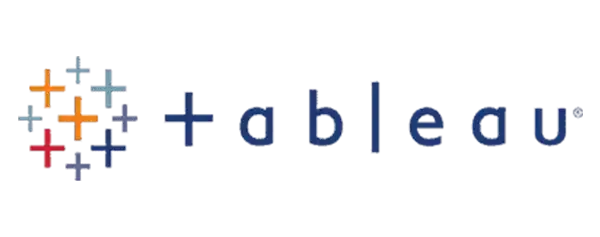




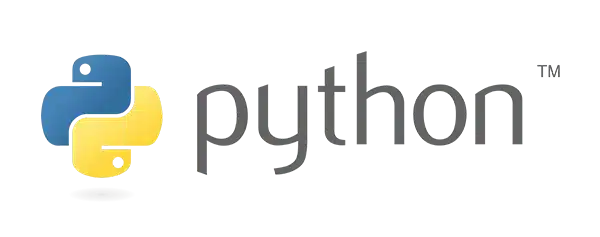

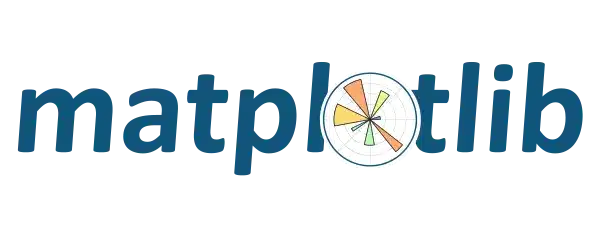

Our Latest Blogs
Python Course in Coimbatore: Job-Oriented Training with Placement Support
If you look at today’s job market, one skill consistently stands out across IT, data science, AI, automation, and web…
Best Artificial Intelligence Course to Build Your AI Career
Table of Contents Artificial Intelligence Course is no longer a futuristic concept—it is actively transforming how the world works…
Which Digital Marketing Skills Are Highest-Paying | Top Digital Marketing Course Institute Guide
In today’s fast-evolving digital economy, businesses of all sizes are relying heavily on online marketing strategies to grow their brand,…
Related Courses
SAP Materials Management
Master both Core and Advanced Java programming skills with our comprehensive training course, designed to take your expertise.
SAP High-Performance Analytic Appliance
Master both Core and Advanced Java programming skills with our comprehensive training course, designed to take your expertise.
SAP Advanced Business Application Programming
Master both Core and Advanced Java programming skills with our comprehensive training course, designed to take your expertise.

Recommend your friends/colleagues and earn gift vouchers worth up to INR 1000/-!
Invite friends to join our community, and receive valuable gift vouchers as a token of appreciation for each successful referral. Spread the word about our referral program today and start earning rewards!