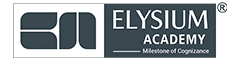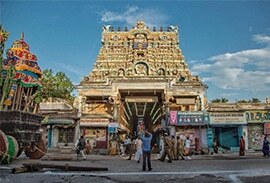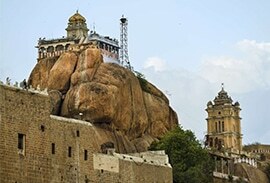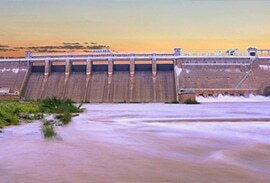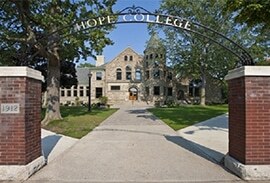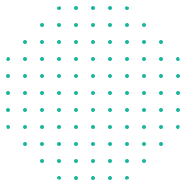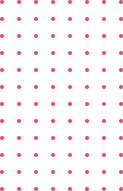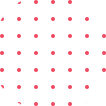World
Class Instructor
1:1 with
Industry Expert
400+
Global Hiring
55%
Avg. Salary Hike
- Overview
- Course Details
- Syllabus
- FAQ
Acquire Key Cloud Skills: Master Cloud Architecture, Earn Certification, Launch Your Cloud Computing Career!
Our comprehensive Elysium Certified Cloud Architect training program ensures you’re equipped with in-demand skills across leading cloud platforms. The AWS Cloud – Solutions Architect Associate (SAA-C02) course, provides in-depth knowledge of AWS services and architecture. The Google Cloud Associate Course and Microsoft Azure Administrator (AZ-104) Course, cover essential concepts and administrative tasks for their respective platforms. Upon completing these courses, you receive 100% placement assurance, paving the way for promising career opportunities in cloud architecture.
2.2
Version
180 Hrs
Duration
50 Hrs
Theory
130 Hrs
Practical
Version
2.2
Duration
65 Hours
Theory
12 Hours
Practical
65 Hours
- Real-world Cloud Projects
- Personalized coordinator.
- Trainer feedback.
- Trainer availability post sessions.
- Get your staff certified.
- Certificate from governing bodies.
- Recognized worldwide
- Hands on assignment
- Master cloud architecture fundamentals, including cloud infrastructure, service models, and deployment strategies.
- Dive into advanced concepts such as cloud security, cost management, and performance optimization.
- Learn to implement and manage cloud solutions on major platforms like AWS, Azure, and Google Cloud.
- Gain expertise in designing scalable and resilient cloud architectures.
- Understand and apply cloud governance, compliance, and best practices.
- Develop practical skills through hands-on labs and real-world cloud deployment simulations.
Top companies offer this course to their employees
Course was selected for our collection of top-rated courses trusted by businesses worldwide.





Salary
PER ANNUM
₹ 10 L
Job Growth
Current Month
40%
Offer Jobs
2026
15,700
The Elysium Certified Cloud Architect program offers learners the opportunity to master the essential skills and tools used by cloud architects today. Dive into the exciting field of cloud computing and learn to design, deploy, and manage cloud infrastructure with the guidance of experienced instructors. Learners will emerge prepared to tackle real-world cloud architecture challenges. Here are some of the skills you will need to learn if you want to become a cloud architect.
The Cloud Architect course teaches you to master the concepts of cloud architecture. Through this training, you will learn Cloud Infrastructure, Service Models, Deployment Strategies, Cloud Security, Cost Management, and Performance Optimization.
- Cloud Architecture is the foundation that supports scalable and resilient cloud solutions.
- It involves the comprehensive management and optimization of cloud resources used by various organizations.
- Cloud Governance ensures that cloud resources are compliant and secure.
- Cloud Architects design and implement cloud strategies that deliver meaningful business outcomes.
- Cloud Architecture is the substructure on which modern digital transformation initiatives are built.

Our Training Program Benefits
- Live, interactive training by experts.
- Curriculum that focuses on the learner.
- Challenge-based, hands-on project.
- Opportunities for team building.
- Cost- saving training.
- Convenient for your employees.
- Completely tailor-made curriculum.
Chapter-1 Get Started With Aws
- What is Cloud?
- Types of Cloud Deployment models
- Cloud Services
- Public cloud types
- AWS overview
- AWS Regions & Zones
- Introduction to AWS Management Console
- AWS services
Chapter-2 Initiated Amazon Web Services
- Assistance Global utilities
- Get work with service quotas
- Hands on in Comparing Savings Plans & a Quick look at Aws.Compile Optimizer Dashboard
- Budget billing dashboard
- Budget categories
- Security Credentials
- Access management console
- Work protocol IAM
- Hands on Cost Explorer
- Aws Purchasing option
- Cost management Introduction
- Service quotas & Throttling in Axis
Chapter-3 Elastic Compute Cloud (Ec2)
- What is EC2?
- Define AMI
- Launch Amazon EC2 instance
- Configure Security groups
- PEM & PPK
- Commit Linux terminal commands
- Add volume in EC2 Linux
- Deploy Windows server instance
- Scenario based architecture
- Connect to an EC2 Instance by Using RDP
- Managing licensing & cost in EC2
- Migrating AWS with Snowball and Outposts
- Advanced EC2 networking & connectivity options
Chapter-4 Amazon Elastic Block Store
- Managing data retention and classification in AWS
- Data Recovery options on AWS
- Features of Amazon EBS
- Modify EBS volumes
- Encrypting EBS volumes for security
- Take Snapshots
- Restore Snapshots
- Convert into AMI
- Deploy cross region instance from AMI
- Managing AMI
- Protecting your data with AWS backups
- Working with Instance stores in AWS
- Amazon fully managed file system service
- Understanding EFS: Amazon's Elastic file system
Chapter-5 Instance Categories
- Distinguish between reboot, stop and terminate
- Define spot instances
- Brief about saving plans
- What are reserved instances
- Detail about capacity reservation
- Instance types
Chapter-6 Scalable Storage Service (S3)
- Configure S3 Bucket & website upload option with S3
- Amazon S3
- Sharing & Accessing S3 objects with presigned URLS & Access point
- What is object storage?
- Managing object life cycle & versioning in S3
- Define Scalable Storage in the cloud
- Characteristic Versioning & encryption
- Deploy buckets using S3
- Analyse your storage
- Cross-region replications process
- Hosting static website with Amazon S3
- Enhancing security & Access control in
- Understanding different storage classes in S3
- Storing log files into S3 buckets
Chapter-7 Iam (Identity Access Management)
- What is IAM?
- Building a secure IAM strategy
- Create users & groups
- User access key id & secret access key id
- Deploy default policies
- IAM policies, IAM Roles
- Configure Customized policies
- Organize bucket policies
- Best practices for Root and IAM users
- Managing access across multiple AWS accounts
- Access key, secret access key CLI
Chapter-8 Aws Network & Security
- Elastic IP address?
- Public IP, Private IP
- CIDR value monitoring with VPC flow logs
- Subnetting
- Deploy new VPC
- Create Subnets
- Deploy Route tables
- Configure Internet gateways
- VPC Peering?
- Define NAT
- Private communication with VPC Endpoint
- Create 2-time Architecture
- Create 3-time Architecture using Upc
Chapter-9 Design Secure Workloads & Applications
- Designing VPC Architectures with Security components (for Example - Security groups, Route tables, network ACLS, NAT Gateways)
- Determining Network segmentation strategies (for example, using public subnets & Private Subnets)
- Configure Internet Gateways
- Configure NAT Gateway for Internet Access
Chapter-10 Aws High-Availability
- Define Load Balancer
- What is Auto Scaling?
- Auto Scaling Policies
- Deploy Application Load Balancer
- Configure Target Groups
- Take AMI
- Create Auto Scaling Configuration
- Configure Auto Scaling Groups
- Creating a Launch Template
- Horizontal vs Vertical Scaling
Chapter-11 Aws Databases
- Define RDS?
- Connect database for -time architecture.
- What is Dynamo?
- Understanding Dynamo DB
- Create MYSQL Database instance
- Access through client machine
- Create Dynamo Db
- Backup Dynamo Db
- What is Amazon Aurora?
- Implementing read replicas with RDS
- Selecting the best DB engine for your need
Chapter-12 Aws Monitoring & sns
- Sending notification with Amazon SNS
- Create Events & Schedule works
- Monitoring memory & disk metrics
- Collect and Track metrics
- Configure Alarm & assign SNS
- Define Cloud Trail
- Ordering message with Amazon SQS
- Handling failed message with dead-letter queues in SQS
- Message queuing with Amazon SQS
Chapter-13 Amazon Route 53
- Define Route 53
- What is DNS?
- Define Traffic flow
- Create hosted zone
- Purchasing domain names
- Mapping IP address to domain name
- Hosting application using domain name
Chapter-14 Aws Application Services
- a. Define LAMDA
- b. What is Elastic Beanstalk?
Chapter-15 Data Security Options
- Monitoring metrics with Amazon Managed Service
- Cloud Watch Monitoring
- Auditing AWS activities with AWS CloudTrail
- CloudWatch Alarms/Alerts
- Security Hub
- NACLS or Security Groups
Chapter-16 Serverless
- When to use containers
- How to migrate applications into containers
- Building GraphQL APIs with AWS AppSync
- Scaling database with Amazon Aurora Serverless
- Running containers anywhere with Amazon ECS & EKS anywhere
- Storing & deploying container images with Amazon ECR
Chapter-17 Setting Up Cloud Projects And Accounts
- Creating a resource hierarchy.
- Applying organizational policies to the resource hierarchy.
- Granting members IAM roles within a project.
- Managing users and groups in Cloud Identity (manually and automated).
- Enabling APIs within projects.
- Provisioning and setting up products in Google Cloud's operations suite.
Chapter-18 Managing Billing Configuration
- Creating one or more billing accounts.
- Linking projects to a billing account.
- Establishing billing budgets and alerts.
- Setting up billing exports.
- Installing and configuring the command line interface (CLI) specifically the cloud SDK log setting the default project.
Chapter-19 Planning And Configuring Compute Resources
- Promising and estimating google cloud product using the price calculator.
- Selecting appropriate compute choices for a given workload (e.g., Compute Engine, Google Kubernetes Engine, Cloud Run, Cloud Functions).
- Using pre-emptible VMs and custom machine types as appropriate.
Chapter-20 Planning And Configuring Data
- Product choice (e.g., Cloud SQL, Big Query, Fire store, Cloud Spanner, Cloud Bigtable)
- Choosing storage options (e.g., Zonal persistent disk, Regional balanced persistent disk, Standard, Nearline, Coldline, Archive)
Chapter-21 Planning And Configuring Network Resources
- Differentiating load balancing options
- Identifying resource locations in a network for availability
- Configuring Cloud DNS
Chapter-22 Deploying And Implementing Compute Engine Resources
- Launching a compute instance using the Google Cloud console and Cloud SDK (gcloud) (e.g., assign disks, availability policy, SSH keys).
- Creating an autoscaled managed instance group using an instance template.
- Generating/uploading a custom SSH key for instances.
- Installing and configuring the Cloud Monitoring and Logging Agent.
- Assessing compute quotas and requesting increases.
Chapter-23 Deploying And Implementing Google Kubernetes Engine Resourses
- Installing and configuring the command line interface (CLI) for Kubernetes (kubectl).
- Deploying a Google Kubernetes Engine cluster with different configurations including AutoPilot, regional clusters, private clusters, etc.
- Deploying a containerized application to Google Kubernetes Engine
- Configuring Google Kubernetes Engine monitoring and logging.
Chapter-24 Deploying And Implementing Cloud Run And Cloud Functions Resources
- Deploying an application and updating scaling configuration, versions, and traffic splitting.
- Deploying an application that receives Google Cloud events (e.g., Pub/Sub events, Cloud Storage object change notification events).
Chapter-25 Deploying And Implementing Data Solutions
- Initializing data systems with products (e.g., Cloud SQL, Firestore, BigQuery, Cloud Spanner, Pub/Sub, Cloud Bigtable, Dataproc, Dataflow, Cloud Storage).
- Loading data (e.g., command line upload, API transfer, import/export, load data from Cloud Storage, streaming data to Pub/Sub).
Chapter-26 Deploying And Implementing Networking Resources
- Creating a VPC with subnets (e.g., custom-mode VPC, shared VPC).
- Launching a Compute Engine instance with custom network configuration (e.g., internal-only IP address, Google private access, static external and private IP address, network tags).
- Creating ingress and egress firewall rules for a VPC (e.g., IP subnets, network tags, service accounts).
- Creating a VPN between a Google VPC and an external network using Cloud VPN.
- Creating a load balancer to distribute application network traffic to an application (e.g., Global HTTP(S) load balancer, Global SSL Proxy load balancer, Global TCP Proxy load balancer, regional network load balancer, regional internal load balancer).
Chapter-27 Deploying A Solution Using Cloud Marketplace
- Browsing the Cloud Marketplace catalog and viewing solution details.
- Deploying a Cloud Marketplace solution.
Chapter-28 Implementing Resources Via Infrastructure As Code
- Building infrastructure via Cloud Foundation Toolkit templates and implementing best practices.
- Installing and configuring Config Connector in Google Kubernetes Engine to create, update, delete, and secure resources.
Chapter-29 Managing Compute Engine Resources
- Managing a single VM instance (e.g., start, stop, edit the configuration, 02 or delete an instance).
- Remotely connecting to the instance
- Attaching a GPU to a new instance and installing necessary dependencies.
- Viewing current running VM inventory (instance IDs, details).
- Working with snapshots (e.g., create a snapshot from a VM, view snapshots, delete a snapshot).
- Working with images (e.g., create an image from a VM or a snapshot, view images, delete an image).
- Working with instance groups (e.g., set autoscaling parameters, assign instance template, create an instance template, remove instance group).
- Working with management interfaces (e.g., Google Cloud console, Cloud Shell, Cloud SDK).
Chapter-30 Managing Google Kubernetes Engine Resources
- Viewing current running cluster inventory (nodes, pods, services).
- Browsing Docker images and viewing their details in the Artifact Registry.
- Working with node pools (e.g., add, edit, or remove a node pool).
- Working with pods (e.g., add, edit, or remove pods).
- Working with services (e.g., add, edit, or remove a service).
- Working with stateful applications (e.g. persistent volumes, stateful sets).
- Managing Horizontal and Vertical autoscaling configurations.
- Working with management interfaces (e.g., Google Cloud console, Cloud Shell, Cloud SDK, kubectl).
Chapter-31 Managing Cloud Run Resources
- Adjusting application traffic- splitting parameters.
- Setting scaling parameters for autoscaling instances.
- Determining whether to run Cloud Run (fully managed) or Cloud Run for Anthos.
Chapter-32 Managing Storage And Database Solutions
- Managing and securing objects in and between Cloud Storage buckets.
- Setting object lifecycle management policies for Cloud Storage buckets.
- Executing queries to retrieve data from data instances (e.g., Cloud SQL, BigQuery, Cloud Spanner, Datastore, CloudBigtable).
- Estimating costs of data storage resources.
- Backing up and restoring database instances (e.g., Cloud SQL, Datastore).
- Reviewing job status in Dataproc, Dataflow, or BigQuery.
Chapter-33 Managing Network Resources
- Adding a subnet to an existing VPC.
- Expanding a subnet to have more IP addresses.
- Reserving static external or internal IP addresses.
- Working with CloudDNS, CloudNAT, Load Balancers, and firewall rules.
Chapter-34 Monitoring And Logging
- Creating Cloud Monitoring alerts based on resource metrics.
- Creating and ingesting Cloud Monitoring custom metrics (e.g., from applications or logs).
- Configuring log sinks to export logs to external systems (e.g., on-premises or BigQuery)
- Configuring log routers.
- Viewing and filtering logs in Cloud Logging.
- Viewing specific log message details in Cloud Logging.Using cloud diagnostics to research an application issue (e.g., viewing Cloud Trace data, using Cloud Debug to view an application point-in-time).
- Viewing Google Cloud status.
Chapter-35 Managing Identity And Access Management (Iam)
- Viewing IAM policies.
- Creating IAM policies.
- Managing the various role types and defining custom IAM roles (e.g., primitive, predefined, and custom).
Chapter-36 Managing Service Accounts
- Creating service accounts.
- Using service accounts in IAM policies with minimum permissions.
- Assigning service accounts to resources.
- Viewing audit logs
- Managing IAM of a service account.
- Managing service account impersonation.
- Creating and managing short-lived service account credentials.
Chapter-37 Manage Azure Identities And Governance
- Create users and groups
- Manage licenses in Azure AD
- Create administrative units
- Manage user and group properties
- Manage device settings and device identity
- Perform bulk updates
- Manage guest accounts
- Configure self-service password reset
- Create custom role-based access control (RBAC) and Azure AD roles
- Provide access to Azure resources by assigning roles at different scopes
- Interpret access assignments
Chapter-38 Manage Azure Subscriptions And Governance
- Azure Subscriptions And Governance
- Configure and manage
- Configure resource locks
- Apply and manage tags on resources
- Manage resource groups
- Manage subscriptions
- Manage costs by using alerts, budgets, and recommendatios
- Configure management groups
Chapter-39 Implement And Manage Storage
- Configure network access to storage accounts
- Create and configure storage accounts
- Generate shared access signature tokens
- Configure stored access policies
- Manage access keys
- Configure Azure AD authentication for a storage account
- Configure storage encryption
- Create import and export jobs
- Manage data by using Azure Storage Explorer and AZ Copy
- Implement Azure Storage redundancy
- Configure object replication
- Create an Azure file share
- Configure Azure Blob Storage
- Configure storage tiers
- Configure blob lifecycle management
Chapter-40 Deploy And Manage Azure Computer Resources
- Modify an ARM template
- Deploy a template
- Save a deployment as an ARM template
- Deploy virtual machine (VM) extensions
- Create a VM
- Manage images by using the Azure Compute Gallery
- Configure Azure Disk Encryption
- Move VMs from one resource group to another
- Manage VM sizes
- Add data disks
- Configure VM network settings
- Configure VM availability options
- Deploy and configure VM scale sets
Chapter-41 Create And Configure Containers
- Configure sizing and scaling for Azure Container Instances
- Configure container groups for Azure Container Instances
- Create and configure Azure Container Apps
- Configure storage for Azure Kubernetes Service (AKS)
- Configure scaling for AKS
- Configure network connections for AKS
- Upgrade an AKS cluster
- Create an App Service plan
- Configure scaling settings in an App Service plan
- Create an App Service
- Secure an App Service
- Configure custom domain names
- Configure backup for an App Service
- Configure networking settings
- Configure deployment settings
Chapter-42 Configure And Manage Virtual Networking
- Create and configure virtual networks and subnets
- Create and configure virtual network peering
- Configure private and public IP addresses
- Configure user-defined network routes
- Configure Azure DNS
- Create and configure network security groups (NSGs) and application security groups (ASGs)
- Evaluate effective security rules
- Implement Azure Bastion
- Configure service endpoints
- Configure private endpoints
- Configure Azure Application Gateway
- Configure an internal or public load balancer
- Troubleshoot load balancing
- Monitor on-premises connectivity
- Configure and use Azure Monitor for Networks
- se Azure Network Watcher
- Troubleshoot external networking
- Troubleshoot virtual network connectivity
Chapter-43 Monitor And Maintain Azure Resources
- Configure and interpret metrics
- Configure Azure Monitor Logs
- Query and analyze logs
- Set up alerts and actions
- Configure monitoring of VMs, storage accounts, and networks by using VM insights
- Create an Azure Recovery Services vault
- Create an Azure Backup vault
- Create and configure backup policy
- Perform backup and restore operations by using Azure Backup
- Configure Azure Site Recovery for Azure resources
- Perform failover to a secondary region by using Azure Site Recovery
- Configure and review backup reports
What is the AWS Cloud - Solutions Architect Associate (SAA-C02) Course offered by Elysium Academy?
The AWS Cloud - Solutions Architect Associate (SAA-C02) Course at Elysium Academy covers AWS core services, architecture best practices, and cloud security, preparing you for the AWS Solutions Architect Associate certification and a career in cloud architecture.
What makes Elysium Academy the best AWS Solutions Architect training center near me?
Elysium Academy is the top choice for AWS Solutions Architect training because of its expert instructors, hands-on labs, and a curriculum that thoroughly prepares you for AWS certification and cloud architecture roles.
What certification will I receive upon completing the course?
Upon successful completion, you will receive the Elysium Certified Cloud Architect certification, which is recognized globally.
Are there any prerequisites for enrolling in this course?
Basic knowledge of IT systems and networking is beneficial but not mandatory.
How is the course delivered?
The course is delivered through a combination of online lectures, hands-on labs, real-world projects, and interactive sessions with instructors.
Will I have access to course materials after the course is completed?
Yes, you will have lifetime access to all course materials, including video lectures, assignments, and additional resources.
What kind of support is available during the course?
You will have access to a dedicated coordinator, regular feedback from trainers, and post-session support to address any questions or challenges.
Are there any real-world projects included in the course?
Yes, the course includes several real-world projects to provide practical experience and help you apply the concepts learned.
Can I get my team certified through this course?
Yes, we offer customized training programs for teams. Please contact our support team for more details on group certifications.
How can I enroll in the Elysium Certified Cloud Architect course?
You can enroll through our website by completing the registration form and selecting your preferred course schedule. For assistance, our support team is always available.
Course Audio Explanation (தமிழ்)

- Elysium Certified Cloud Architect - Training Course TESBO
- Duration: 180 Hours
- Level: Beginner
- Days: 180 Days
- Chapters: 43
- Language: English
- Certifications: Yes
- Code: EAPL/TESBO/TSTC08
- Course Code: EATCA
- Sub Category: Cloud Computing Training Course
Thank you!
We will contact you soon.
Elysium Certified Cloud Architect Features

Cloud Architect Curriculum
Master the fundamentals and advanced concepts of cloud architecture. Our Course covers major cloud platforms like AWS, Azure, and Google Cloud.

Hands-On Cloud Architect Projects
Our Course will engage in practical exercises and real-world projects. Develop your skills through interactive labs and cloud deployment simulations.

Certification Exam Preparation
Get fully prepared for the Elysium Certified Cloud Architect exam. Access practice tests, study materials, and expert tips to enhance your exam readiness.

Expert Instructors
Learn from industry leaders and experienced cloud architects. Our instructors provide valuable insights and personalized guidance to ensure your success.

Flexible Learning Options
Choose between online and in-person classes to suit your schedule. Our flexible approach ensures you can learn at your own pace and convenience.

Career Support
Enhance your resume and professional profile with our certification. Receive job placement assistance, career counseling, and networking opportunities.
What Will You Learn?






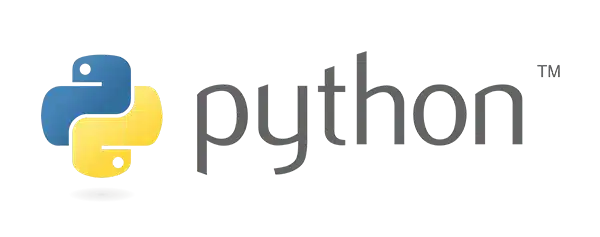

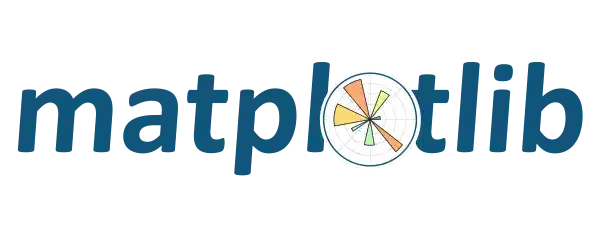

Our Latest Blogs
Python Course in Coimbatore: Job-Oriented Training with Placement Support
If you look at today’s job market, one skill consistently stands out across IT, data science, AI, automation, and web…
Best Artificial Intelligence Course to Build Your AI Career
Table of Contents Artificial Intelligence Course is no longer a futuristic concept—it is actively transforming how the world works…
Which Digital Marketing Skills Are Highest-Paying | Top Digital Marketing Course Institute Guide
In today’s fast-evolving digital economy, businesses of all sizes are relying heavily on online marketing strategies to grow their brand,…
Related Courses
AI Mastery For Entrepreneurs Programme
AI Mastery for Entrepreneurs Programme, designed for visionaries and business leaders. This program focuses on using AI for market research,...
AI Engineering For Developers
Advanced AI Engineering program crafted for developers aiming to build intelligent solutions. This course covers machine learning, deep learning, and...
AI Power Digital Marketing
Unlock the power of online marketing with our Digital Marketing Fundamentals Training Course. Master SEO, SEM, content marketing.

Recommend your friends/colleagues and earn gift vouchers worth up to INR 1000/-!
Invite friends to join our community, and receive valuable gift vouchers as a token of appreciation for each successful referral. Spread the word about our referral program today and start earning rewards!