CompTIA Linux+
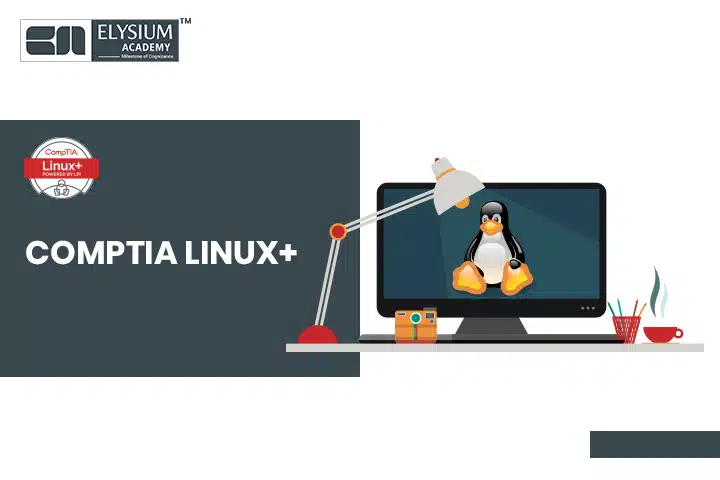
Overview of CompTIA Linux+ Course
Linux is one of the open-source, flexible and low-cost platforms it is favored for its simple of use in virtualization and also cloud-based applications. Most of the organizations are adopting Linux among their enterprise.
Especially, the need for certified employees is growing. This certification is hugely essential for the system administrators, junior network administrators, database administrators, and web administrators.
Elysium Academy, CompTIA LINUX+ training prepares to the students with their knowledge to become a CompTIA certified expert, spanning a curriculum which covers the maintenance tasks, user assistance, installation and also configuration.
Why learn CompTIA Linux+ ?
Our CompTIA LINUX+ training prepares the students with the knowledge to become a certified Linux+ expert, spanning a curriculum which covers user assistance, Linux maintenance task, installation and also configuration. Our certification will provide various new opportunities for enhancing IT and Cyber Security professionals. In order to, this demand for skilled professionals who will help their organization transition to open-source platforms are steadily growing.
Learning Outcomes
To configure the network parameters, kernel modules, storage, cloud, and also virtualization technologies
Understanding the best practices for authentication, permissions, file management, and firewalls
Analysing the system properties troubleshoot user, processes, application and also hardware issues
To manage the system operation and maintenance as well as the use and operation of Linux devices
Course Outline
Our advanced professional certification programs and high-quality mock courses serve as a gateway for the learners interested in starting their career in the Global IT sector.- Customize and use the shell environment
- Customize or write simple scripts
- SQL data management
- Install & configure X11
- Set up a display manager
- Accessibility
- Manage user and group accounts and related system files
- Automate system administration task by scheduling jobs
- Localization and internationalization
- Maintain system time
- System logging
- Mail transfer agent basics
- Manage printers and printing
- Fundamentals of internet protocols
- Basic network configuration
- Basic network trouble shooting
- Configure client side DNS
- Perform security administration tasks
- Set up host security
- Securing data with encryption
Days Course
| Certification | Yes |
|---|---|
| Course Type | Mid-Term |
| Level | Core Level |
Exam Feature & Intro Video
| Exam Number | -- |
|---|---|
| Tools Using | ... |
| Exam Duration | 2 Hrs (34 questions) |
Course Features
This is the 1st item
This is the 2nd item
Robust Support
High-tech Lab
Proficient Faculties
Ample Experience
Live seminars
Reliable Certification
No 1: Masters
Unrelenting Dedication
From Top Level Industry
Personalized Learning
Placement assistance
Innovative Courseware
Pre-Requirement Skills
Opening Hours
- 8am - 8pm
- 10am - 1pm
- 8am - 4pm
- 10am - 2pm
Content Include
- This is the 1st item
- This is the 2nd item
- Course Certificate
- Course Material
- Video Tutorial
- Exam Guidance
- Industrial Visit
