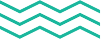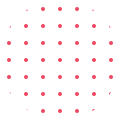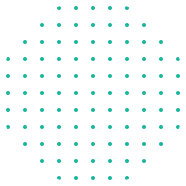Features of Android Q: Android Q is available in developer preview and it is a significant update. Between privacy relate tweeks and long-overdue features. Google took the wraps off the next version of Android 10 Q, introducing a entire range of new features. Such as gestures, AI and privacy advances. It does not have a full name, but it marks a shift-change in Google’s attitudes to how things will work on a smartphone.
Features of Android Q
Smart Reply: It is one of the best google feature, predicting what you are going to say in response to a message. Currently, it is available for Google apps. But it is now coming to entire messaging apps in Q. This means you can get suggest responses in the likes of Facebook Messenger and WhatsApp. Since it is the best way to save time when a short responses will do. However, these suggestions are made using machine learning. Particularly maintaining your privacy as the relevant information is not sent to Google’s servers.
Dark Mode:As a matter of fact, Google has analyze with system-wide dark mode . But the company has finally made it official with Q now. Dark mode will activate through the quick tile-setting or when you activate the battery saver option. When you turn on the darkmode feature, you will see that all the apps have a dark grey color. Although, the backgrounds and panels will black in color.
Sharing Menu:Several android supporters have criticize the platform’s sharing functionality for being slow and unintuitive. Successfully, Google has improve this menu in Android Q. The new sharing menu is faster than the legacy menu. But it is also suppose to do a better job of recommending contacts and apps for sharing.
Focus Mode:The most outstanding user-facing Android Q feature is known as Focus Mode, an extension of the Digital Wellbeing suite. As the name suggests, this mode can help you focus through graying out apps you deem distracting and hiding their notifications.
Wi-Fi Sharing Via QR Codes:Xiaomi and Huawei smartphones enable users to share Wi-Fi credentials via QR codes for a long time now. Therefore, Google adopt this trend with the new Android update. This feature is easy to use, as you tap on your Wi-Fi connection, hit the share button, then authenticate with your phone’s password or a fingerprint. From here, you will see a QR code, and your neighbour can scan this code to gain access. Again, it’s nothing new for third-party brands, but we’re happy Google is catching up in this regard.