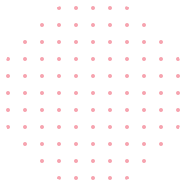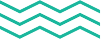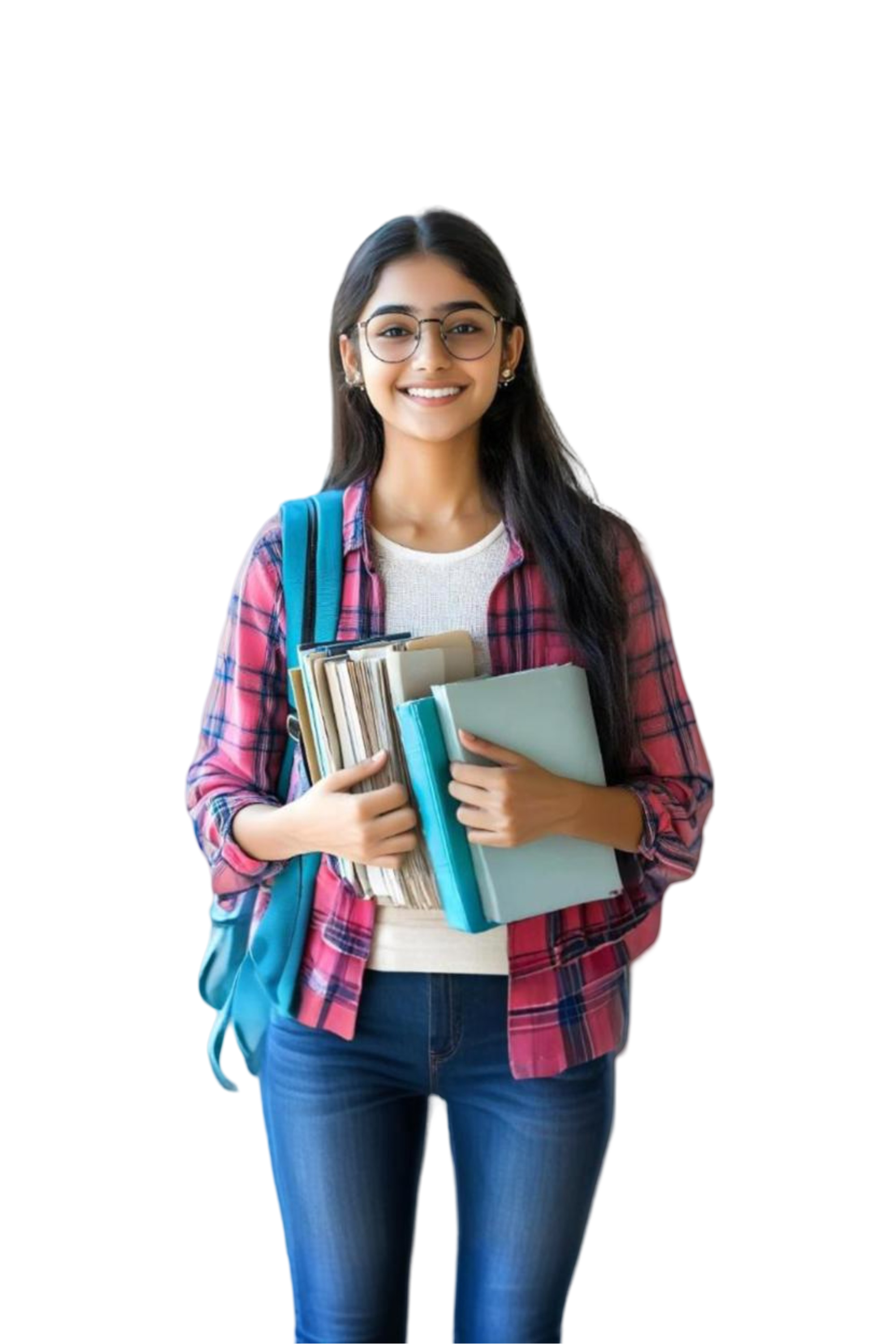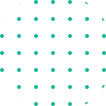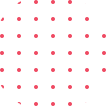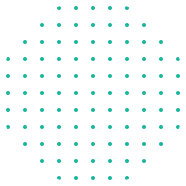
Learn Today, Lead Tomorrow
Elysium Academy offers professional computer training near me, equipping students and professionals with the essential skills needed to thrive in today’s digital era.
Career Support 24/7
4.8/5 Rating
100+ Hiring Partners
Computer Training
Unlock your potential with expert-led computer training near me! Whether you're a beginner or looking to enhance your skills.
- Basic Computer Skills
- Microsoft Office Suite (Word, Excel, PowerPoint)
- Advanced Excel & Data Analysis
- Programming Languages (Python, Java, etc.)
- Web Development & Design
90+ Professional Courses
Empower your future with Python programming.
Top Instructors
Experience-driven teaching for your growth.
Online Certifications
Empowering careers with certified expertise.
Empowering Future with Expert Computer Training Nearby

Practical Hands
Immerse yourself in hands-on sessions for practical and experiential training.

Opportunities
Explore diverse avenues for enriching your educational journey.

Workshops
Dive into captivating workshops and seminars to enhance learning.
Explore Our Courses
Excel for Enterprises Training Course
Unlock the full potential of Microsoft Excel for your business with our comprehensive training course designed to enhance efficiency and...
Microsoft Office Training Course
Master essential skills in Microsoft Office with our comprehensive training course, perfect for enhancing productivity and efficiency. Enroll now.
Elysium Certified IT INFRA MANAGER – Training Course
Master the essentials of IT infrastructure management with Elysium's Certified IT INFRA MANAGER training course. Gain expertise in optimizing systems...
Data Analysist Training Course (R,Tableau & Power BI)
Master data analysis with our comprehensive training course in R, Tableau, and Power BI. Gain in-depth skills and practical experience...
750+
PLACEMENT PARTNERS
150+
COLLEGE TIE-UPS
1.57K
ENTERPRISE CUSTOMERS
10+
HELPDESK OPTIONS
- Overview
- Course Details
- Syllabus
- FAQ
Master Database Skills: Become a MySQL & MSSQL Expert, Earn Certification, Launch Your Database Career!
Elysium Academy is a leader in database education. Our meticulously designed course provides an in-depth, comprehensive curriculum that prepares participants to manage and optimize databases effectively. With a blend of theoretical knowledge and practical skills, this course ensures that students are well-equipped to handle real-world database challenges.
2.2
Version
90 Hours
Duration
25 Hours
Theory
65 Hours
Practical
Version
2.2
Duration
65 Hours
Theory
12 Hours
Practical
65 Hours
- Industry Based Projects
- Personalized coordinator.
- Trainer feedback.
- Trainer availability post sessions.
- Get your staff certified.
- Certificate from governing bodies.
- Recognized worldwide
- Hands on assignment
- Master database fundamentals, including relational databases, SQL syntax, and data modeling.
- Dive into advanced concepts such as complex queries, indexing, and database optimization.
- Learn to design and optimize scalable databases.
- Gain expertise in database administration tasks for MySQL and MSSQL.
- Understand and implement data security measures and compliance.
- Develop practical skills through hands-on labs and real-world projects.
Top companies offer this course to their employees
Course was selected for our collection of top-rated courses trusted by businesses worldwide.





Salary
PER ANNUM
₹ 5.5 L
Job Growth
Current Month
23%
Offer Jobs
2026
12,000+
The Database Master – MySQL & MSSQL course teaches you to master the concepts of database management. Through this training, you will learn SQL Querying, Database Design, Data Security, Performance Optimization, and Backup & Recovery.
- Database Management is the infrastructure that enables efficient data storage and retrieval.
- Database Management is the comprehensive study of organizing and maintaining data collected by various organizations.
- Data Cleansing is the process of cleaning and removing duplicate and erroneous data.
- Database Professionals understand data organization and derive meaningful insights.
- Database Management is the foundation on which data-driven applications and analytics are built.

Our Training Program Benefits
- Live, interactive training by experts.
- Curriculum that focuses on the learner.
- Challenge-based, hands-on project.
- Opportunities for team building.
- Cost- saving training.
- Convenient for your employees.
- Completely tailor-made curriculum.
Chapter-1 Getting started MSSQL
- What is MSSQL?
- What is the difference between MSSQL and MYSQL?
- Purpose of MSSQL
- Versions of SQL
- Advantages and drawbacks
- Installation Setup
- What is database?
- What is tables?
- Create, Alter, and Drop database
- Create, Alter, and Drop tables
- Backup and restore a database
- Data types
- Constraints
- Foreign key constraint
- Unique and check constraint
- Hands on data types and constraints
- What is normalization?
- First Normal Form
- Second Normal Form
- Third Normal Form
- Practically Normalizing Tables
- Hands on Normalization
Chapter-2 MSSQL commands
- What is DDL?
- Purpose of DDL
- CREATE Table
- ALTER Table
- TRUNCATE Table
- RENAME
- DROP
- Hands on DDL
- What is DML?
- SELECT
- UPDATE
- DELETE
- INSERT
- Hands on DML
- What is DCL?
- Purpose of DCL
- REVOKE
- GRANT
- Hands on DCL
- DISTINCT
- ORDER BY
- GROUP BY
- Hands on MSSQL Clauses
Chapter-3 MSSQL Conditions
- AND
- OR
- NOT
- Boolean
- Primary key
- Foreign key
- Unique key
- Hands on key constraints
- What are joins?
- Advantages of JOINS
- Types of Joins
- INNER JOIN
- LEFT JOIN
- RIGHT JOIN
- CROSS JOIN
- What is Index?
- CREATE Index
- DROP Index
- SHOW Index
- UNIQUE Index
Chapter-4 Functions
- What is MSSQL?
- What is the difference between MSSQL and MYSQL?
- Purpose of MSSQL
- Versions of SQL
- Advantages and drawbacks
- Installation Setup
- Transactions in MSSQL
- What are transactions?
- Hands on transactions
- What are aggregate functions?
- List of aggregate functions
- Hands on aggregate functions
- What are triggers?
- Creating, Altering, Dropping triggers
- FOR/AFTER/INSTEAD OF triggers
- Hands on triggers
- What are cursors?
- Creating cursors
- Cursors vs. SELECT
- Types of cursors
- Locks on cursors
- Advantages of cursors
- Hands on cursors
- Generating SQL Script
- Executing SQL Script
- Generating Change Script
- Taking database backup
- Restoring database using backup
- Attaching and Detaching database
- Hands on backup and restore
Chapter-5 Transactions and aggregate
- What is Logistic Regression?
- Problem: Heart Disease Prediction
- Build Model
- Performance Estimation
- Analyse and create confusion matrix
- What is decision tree?
- Decision Tree Parameters
- Problem: IRIS Classification
- Data Processing
- Train and create model
- Evaluate Model
- What is random forest?
- Ensemble Learning
- Bagging and Boosting Classifiers
- Problem: Cardio Vascular Disease
- lmplementation
- Evaluate Model
- Class
- Objects
- Constructors
- Constructors
- Encapsulation
- Inheritance
- Polymorphism
- Super and this Keyword
- Abstraction
- Inheritance
- What is KNN?
- KNN parameters
- Problem: Cardio Vascular Disease
- Data collection and preprocessing
- lmplementation
- Evaluate Model
Chapter-6 Database getting started
- What is a Database
- What is a good database engine
- Types of data and storage
- RDBMS
- FIELD Concepts
- What is MYSQL?
- 5L VS MYSQL
- Data types
- Indexes
- Environmental setup
- Download and Install MYSQL Server
- String Data Types
- Numeric Data Types
- Date and Time Data Types
- String functions
- Numeric functions
- Date functions
- Advanced functions
- Connect and create database
- Creating Database
- Rename Database
- Introducing Tables
- Creating Tables
- Dropping Tables
- Hands on
Chapter-7 SQL commands
- What Is DDL?
- Purpose of DDL
- Create Database
- Drop Database
- Alter Database
- Truncate Database
- Comment
- Rename
- What is DQL?
- Purpose of DQL
- Select
- What is DML?
- Purpose of DML
- Insert Data
- Update Data
- Delete Data
- Lock Data
- What is DCL?
- Purpose of DCL
- Grant Data
- Revoke Data
- What is TCL?
- Purpose of TCL
- COMMIT
- ROLLBACK
- SAVEPOINT
- INSERT - Basic Data
- SELECT
- Hands on SELECT query
- Multi Inserts
- Hands on Multi Inserts
- NOT NULL
- Hands on NOT NULL
- DEFAULT Values
- Hands on DEFAULT Values
- AUTO INCREMENT
- Hands on AUTO INCREMENT
Chapter-8 Basic operators
- ORDER BY
- ALIASES
- UNIONS
- CONSTRAINTS
- VIEWS
- What is primary key?
- Creating a primary key
- Dropping a primary key
- What is foreign key?
- Creating a foreign key
- Dropping a foreign key
- What is composite key?
- Creating a composite key
- Dropping a composite key
Chapter-9 Joins and aggregate
- What is CRUD?
- Create Table
- Insert Values
- Hands on insert values
- Read Table
- Read Query
- Hands on read query
- Update Table
- Hands on update table
- Delete Tables
- Hands on delete tables
- What is join?
- Advantages of JOINS
- Types of Joins
- INNER JOIN
- Hands on INNER JOIN
- LEFT JOIN
- Hands on LEFT JOIN
- RIGHT JOIN
- Hands on RIGHT JOIN
- CROSS JOIN
- Hands on CROSS JOIN
- What are aggregate functions?
- Purpose of Aggregate functions
- COUNT()
- SUM()
- Hands on SUM()
- AVG()
- Hands on AVG()
- MIN()
- Hands on MIN()
- MAX()
- Hands on MAX()
- What is GROUP BY?
- Purpose of GROUP BY
- GROUP BY with aggregate functions
- GROUP BY with JOIN
- HAVING Clause
- EXISTS
- Hands on EXISTS
- Add
- Subtract
- Multiply
- Divide
- Modulo
- Bitwise AND
- Bitwise OR
- Bitwise XOR
- Hands on
- Equal to
- Greater than
- Less than
- Greater than or equal to
- Less than or equal to
- Not equal to
Chapter-10 Triggers, Views, Index
- What are triggers?
- Purpose of Triggers
- Advantages and drawbacks
- Types of MYSQL Triggers
- Before update triggers
- After update triggers
- Before insert triggers
- After insert triggers
- After delete triggers
- What are views in MYSQL?
- Purpose of views
- Advantages and drawbacks
- Create view
- Update view
- Replace view
- Drop view
- What are tables in MYSQL?
- Create tables
- Alter tables
- Show tables
- Rename table
- Truncate tables
- Drop tables
- Temporary tables
- Copy tables
- Repair tables
- Hands on tables
- What are queries?
- Constraints
- INSERT Record
- UPDATE Record
- DELETE Record
- SELECT Record
- Hands on queries
- Create Index
- Drop Index
- Unique Index
- Show Index
- Clustered Index
- Hands on Indexes
- Date/Time functions
- Math functions
- String functions
- Hands on functions
What is the Database Master - MySQL & MSSQL Course offered by Elysium Academy?
The Database Master - MySQL & MSSQL Course at Elysium Academy provides in-depth training on database management, covering MySQL and MSSQL, including SQL queries, database design, and performance tuning. This course is ideal for aspiring database administrators and developers.
What makes Elysium Academy the best Database Master training center near me?
Elysium Academy excels in Database Master training due to its comprehensive curriculum, practical exercises, and expert instructors who provide hands-on experience with both MySQL and MSSQL databases.
What topics are covered in the Database Master - MySQL & MSSQL course?
Topics include SQL querying, database design, data security, performance optimization, backup and recovery, and advanced database administration techniques.
Do I need any prerequisites to enroll in the Database Master - MySQL & MSSQL course?
While there are no mandatory prerequisites, it is recommended that participants have basic knowledge of databases and SQL. Familiarity with relational database concepts is beneficial.
How is the course delivered?
The course is delivered through a blend of live instructor-led sessions, hands-on labs, and self-paced study materials. This hybrid approach ensures comprehensive learning and practical experience.
What type of projects will I work on during the course?
Participants will engage in real-world projects such as designing and optimizing databases, writing complex SQL queries, implementing data security measures, and performing database backups and recovery.
Will I receive a certificate upon completion of the course?
Yes, participants will receive a certificate of completion from Elysium Academy. This certificate validates their skills in MySQL and MSSQL database management.
How long is the course, and how much time should I dedicate weekly?
The course duration is typically 8-12 weeks. It is recommended to dedicate around 10-15 hours per week to coursework, including lectures, labs, and self-study.
Is there support available after I complete the course?
Yes, our instructors and support team are available to provide guidance and answer any questions you may have even after the course has ended. Additionally, we offer resources for ongoing learning and professional development.
How does the Database Master - MySQL & MSSQL certification benefit my career?
The certification enhances your credibility and demonstrates your expertise in MySQL and MSSQL database management. It opens up various job opportunities, increases earning potential, and is highly valued by employers in the IT and data management industries.

- Database Master - MySQL & MSSQL Course Professional
- Duration: 90 Hours
- Level: Beginner
- Days: 45 Days
- Chapters: 10
- Language: English
- Certifications: Yes
- Code: EAPL/PROF/PRTC26
- Course Code: EAPSQ
- Sub Category: Database Management Training Course
Thank you!
We will contact you soon.
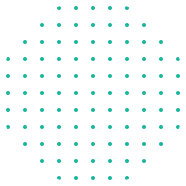



Pick A Computer Training Course
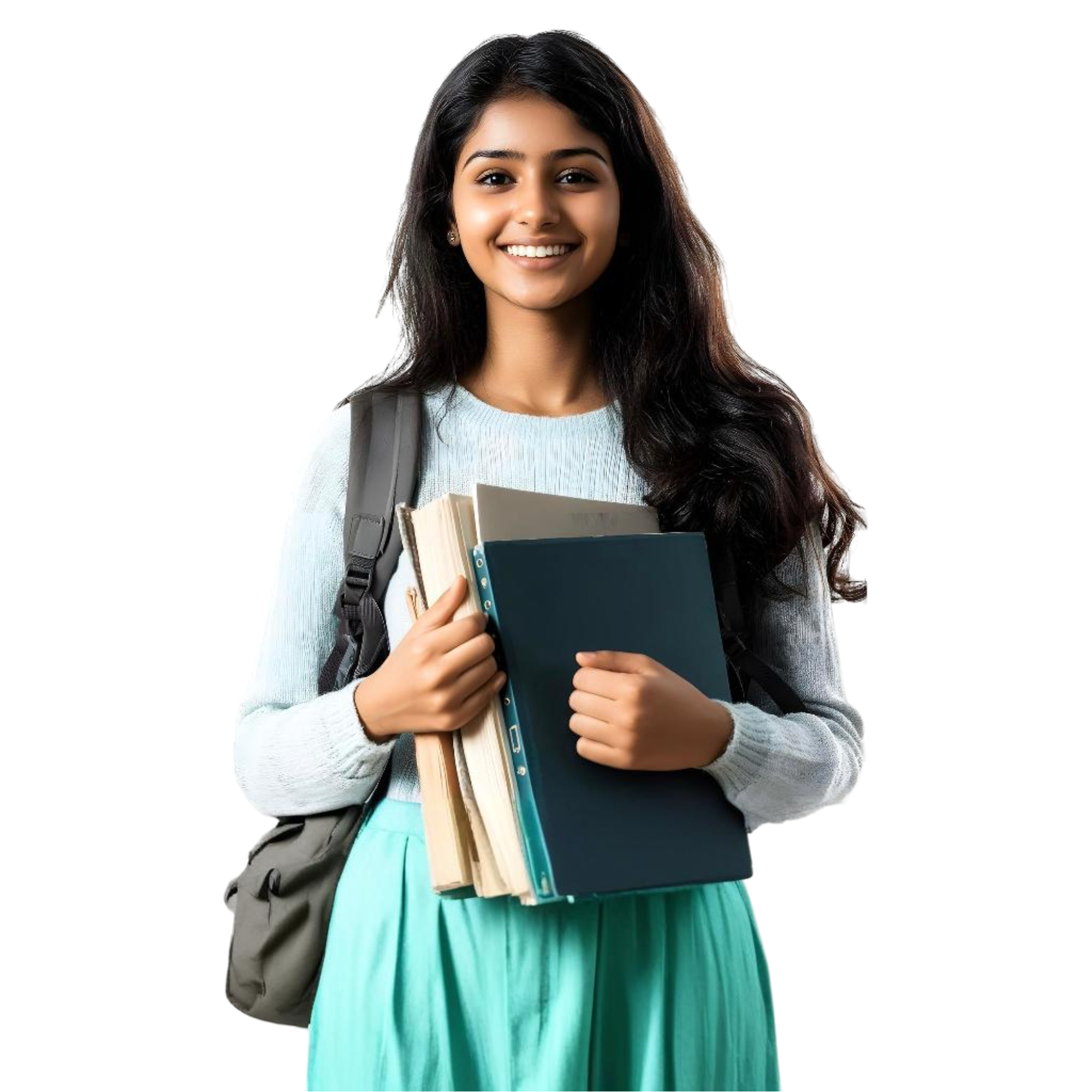
Frequently Asked Questions.
What types of computer training are available near me?
Our computer training programs near you cover a wide range of topics, including basic computer skills, Microsoft Office, programming languages, web development, digital marketing, and more.
How can computer training near me help improve my career prospects?
Computer training near you equips you with the essential skills required for various job roles, boosting your resume and enhancing your chances for promotions or career advancement.
Is computer training near me suitable for beginners?
Yes, we offer courses specifically designed for beginners, starting with basic computer skills and progressing to more advanced topics, ensuring everyone can benefit from the training.
Are the computer training sessions near me flexible in terms of timing?
Absolutely! Our computer training programs near you offer flexible schedules, including evening and weekend classes, to accommodate your lifestyle and availability.
What are the costs of computer training near me?
The cost of computer training near you varies depending on the course and duration. However, we offer competitive and affordable pricing options to ensure you get quality education at a great value.
Core Features
- Enhanced Job Opportunities
- Increased Efficiency and Productivity
- Improved Technical Skills
- Personal Growth and Confidence
- Networking Opportunities