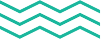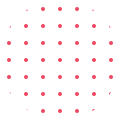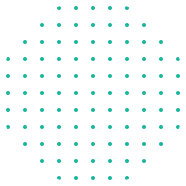1. Basic Syntax
<?php
// Single-line comment
# Another single-line comment
/*
Multi-line comment
*/
2. Variables
$variable_name = "value"; // String
$number = 123; // Integer
$float = 12.34; // Float
$array = array(1, 2, 3); // Array
3. Data Types
- String
- Integer
- Float
- Boolean
- Array
- Object
- NULL
4. Operators
- Arithmetic:
+,-,*,/,% - Assignment:
=,+=,-=,*=,/= - Comparison:
==,===,!=,!==,<,>,<=,>= - Logical:
&&,||,!
5. Control Structures
If Statement:
if ($condition) {
// code to execute
} elseif ($another_condition) {
// code to execute
} else {
// code to execute
}
switch ($variable) {
case 'value1':
// code
break;
case 'value2':
// code
break;
default:
// code
}
// For loop
for ($i = 0; $i < 10; $i++) {
// code
}
// While loop
while ($condition) {
// code
}
// Foreach loop (for arrays)
foreach ($array as $value) {
// code
}
6. Functions
function functionName($parameter) {
// code
return $value;
}
7. Superglobals
$_GET– Used to collect data sent in the URL.$_POST– Used to collect data sent in an HTTP POST request.$_SESSION– Used to store session variables.$_COOKIE– Used to retrieve cookies.$_FILES– Used to handle file uploads.
8. String Functions
strlen($string); // Length of a string
strpos($string, $needle); // Find position of first occurrence
str_replace($search, $replace, $subject); // Replace all occurrences
9. Array Functions
array_push($array, $value); // Add element to the end
array_pop($array); // Remove last element
count($array); // Count elements in an array
sort($array); // Sort an array
10. File Handling
$file = fopen("file.txt", "r"); // Open file
$content = fread($file, filesize("file.txt")); // Read file
fclose($file); // Close file
file_get_contents("file.txt"); // Read file as a string
file_put_contents("file.txt", $data); // Write data to a file
11. Error Handling
try {
// code that may throw an exception
} catch (Exception $e) {
echo 'Caught exception: ', $e->getMessage(), "n";
}
12. Database Connection (PDO)
try {
$pdo = new PDO('mysql:host=localhost;dbname=test', 'username', 'password');
$pdo->setAttribute(PDO::ATTR_ERRMODE, PDO::ERRMODE_EXCEPTION);
// Execute queries...
} catch (PDOException $e) {
echo 'Connection failed: ' . $e->getMessage();
}
13. Best Practices
- Always validate user input.
- Use prepared statements to prevent SQL injection.
- Keep code organized with proper indentation and comments.
- Use version control (like Git) for your code.