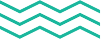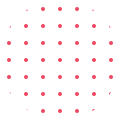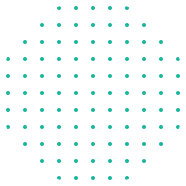Microsoft Office Training has become an essential step for students, professionals, and job seekers looking to sharpen their productivity and digital communication skills. Whether you’re managing documents, data, or presentations, Microsoft’s suite of tools equips you to work smarter and faster in any setting.
What is Microsoft Office?
Microsoft Office is a powerful collection of desktop applications, including Word, Excel, PowerPoint, and Outlook. These tools are widely used across industries for tasks such as document creation, data analysis, presentation design, and email management. Through Microsoft Office Training, learners gain practical experience in using these tools efficiently, making them valuable in academic and professional environments.
What is Microsoft 365?
The cloud-enabled, subscription-based version of Microsoft Office is called Microsoft 365. While it includes all the standard Office apps, it also offers additional features like automatic updates, OneDrive cloud storage, Microsoft Teams for collaboration, and access across multiple devices. Microsoft 365 ensures continuous access to the latest tools and real-time team collaboration, making it ideal for today’s digital workspaces.
Why Combine Microsoft Office with 365?
Combining Microsoft Office with 365 brings together the best of both worlds—offline capabilities and cloud-powered flexibility. This integrated approach allows users to work seamlessly across devices, share files in real time, and boost productivity using AI-driven features like Microsoft Copilot. Microsoft Office Training that includes both platforms prepares learners for modern work environments that demand collaboration, adaptability, and digital efficiency.
Why Microsoft Office Skills Matter Today
In today’s fast-paced digital world, proficiency in Microsoft Office is more than just a basic requirement—it’s a vital skill for professional success. Whether you’re entering the workforce or looking to upgrade your skill set, Microsoft Office Training empowers you with tools to perform everyday tasks more efficiently and confidently.
Importance of Digital Productivity
Digital productivity is no longer optional—it’s a necessity. From organizing data in Excel to drafting reports in Word or creating compelling presentations in PowerPoint, Microsoft Office tools are used daily across countless industries. Knowing how to use them effectively not only saves time but also improves the quality of your work, communication, and collaboration.
Career Benefits of Microsoft Office Training
Microsoft Office Training opens up a wide range of career opportunities. Employers look for candidates who are proficient in Word, Excel, and PowerPoint because these tools play a central role in administrative tasks, data management, and communication. Gaining certification or hands-on training in Microsoft Office can:
-
Boost your resume
-
Increase job opportunities
-
Enhance performance in any role
-
Lead to higher earning potential
Who Should Take This Training?
Microsoft Office Training is ideal for:
-
Students, who need to prepare assignments and projects
-
In order to differentiate out in competitive job markets, job seekers
-
Working professionals, aiming to improve workplace efficiency
-
Entrepreneurs, managing business operations and reports
-
Educators, who need to prepare lesson materials and communication
No matter your background, mastering Microsoft Office through structured training builds the digital confidence and skills needed to thrive in any field.
Top 10 Microsoft Office Courses for Beginners
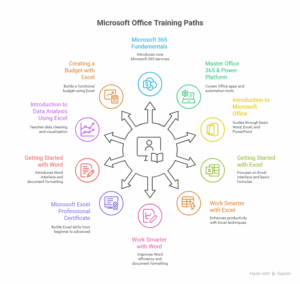
If you’re just starting your journey into Microsoft Office Training, the following beginner-friendly courses are a perfect place to begin. These courses offer foundational knowledge across Word, Excel, PowerPoint, and more—helping you build confidence and practical skills for the modern workplace.
1. Microsoft 365 Fundamentals (Microsoft)
For complete novices, this official Microsoft course is perfect. It introduces the core services of Microsoft 365, including Teams, SharePoint, and OneDrive, and explains how to use them effectively in business environments.
2. Master Microsoft Office 365 and Power Platform (Microsoft)
This comprehensive Microsoft Office Training program covers Office apps alongside Power Platform tools like Power BI and Power Automate, making it ideal for learners who want both productivity and automation skills.
3. Introduction to Microsoft Office (Elysium Academy Project Network)
Offered via Elysium Academy, this project-based course guides learners through the basics of Microsoft Word, Excel, and PowerPoint in an easy-to-follow format. It’s perfect for students or professionals looking for quick, hands-on experience.
4. Getting Started with Microsoft Excel
For beginners focused on spreadsheets, this course explains the Excel interface, formatting tools, and basic formulas. It’s a great way to start developing your data-handling skills.
5. Work Smarter with Microsoft Excel
Designed to improve productivity, this course dives into practical Excel techniques for organizing data and using functions effectively. It’s a valuable part of any Microsoft Office Training plan.
6. Work Smarter with Microsoft Word
Learn how to format documents, use styles, and automate formatting. This course enhances your Word efficiency, helping you produce polished, professional documents.
7. Microsoft Excel Professional Certificate
This multi-part training series builds your Excel skills from beginner to advanced level. It’s excellent for learners who want in-depth Microsoft Office Training focused solely on Excel.
8. Getting Started with Microsoft Word
Focused on the basics, this course introduces users to the Word interface, document formatting, and templates—an essential step for anyone new to digital word processing.
9. Introduction to Data Analysis Using Excel
Discover how to use Excel to clean, organize, and display data. This course combines core spreadsheet training with analytical thinking—a great addition to any Microsoft Office Training path.
10. Creating a Budget with Excel
Practical and project-based, this course teaches you how to build a functional budget using Excel. It’s ideal for personal finance enthusiasts or small business owners looking to apply Microsoft Office skills in real life.
Learning Paths by Skill Level
Whether you’re just starting or aiming to become a power user, Microsoft Office Training offers structured learning paths tailored to your current experience level. These paths help you gain essential skills and advance step-by-step through beginner, intermediate, and expert levels.
Beginner-Friendly Courses
If you’re new to Microsoft Office, beginner courses are designed to build a strong foundation. These include simple tasks like creating documents in Word, working with basic formulas in Excel, and designing presentations in PowerPoint. The goal is to help you become comfortable using the Microsoft Office interface and its core features.
Intermediate to Advanced Pathways
Once you’ve mastered the basics, you can move on to more advanced training. Intermediate and expert-level Microsoft Office Training introduces complex Excel functions, advanced formatting in Word, automation in PowerPoint, and productivity enhancements using Microsoft Outlook. These courses are perfect for professionals looking to improve efficiency and tackle real-world challenges.
Specializations and Certificates
For those seeking career advancement, specialized certification tracks can demonstrate your expertise. You can pursue Microsoft Certified: Office Specialist (MOS) or earn certificates in individual applications like Excel or Power BI. These credentials enhance your résumé and validate your Microsoft Office Training achievements.
Key Tools & Apps You’ll Master
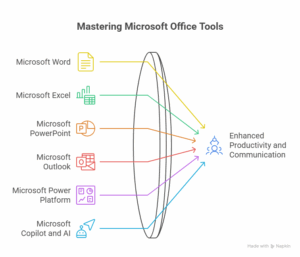
One of the most compelling reasons to enroll in Microsoft Office Training is the direct, hands-on exposure to industry-standard tools that are widely used in modern workplaces. These applications are not only essential for day-to-day business tasks but also support complex operations across sectors like IT, finance, marketing, administration, and project management. With Microsoft Office Training, you’ll learn how to harness each tool’s capabilities to boost productivity, enhance communication, and make data-driven decisions.
Microsoft Word
Microsoft Word remains a fundamental tool for creating polished documents in both academic and professional environments. Through Microsoft Office Training, you’ll develop skills in formatting, layout design, using templates, styles, and integrating multimedia content. You’ll also gain expertise in features like mail merge, table of contents creation, track changes, and collaboration tools, which are essential for business reporting, formal communication, and document revision workflows.
Microsoft Excel
Microsoft Excel is the cornerstone of data handling and analysis in almost every organization. This tool is invaluable for professionals in accounting, marketing, logistics, and data analytics. Microsoft Office Training introduces you to the basics of spreadsheet creation and gradually advances into key topics such as data visualization, pivot tables, VLOOKUP, formulas, conditional formatting, and dashboard design. You’ll also learn how to automate tasks using macros, making Excel a powerful tool for time-saving and precision in calculations.
Microsoft PowerPoint
With Microsoft PowerPoint, you’ll discover how to create dynamic and engaging presentations that make an impact. Microsoft Office Training guides you through presentation design principles, from structuring slides and adding text to using animations, transitions, charts, and multimedia elements. You’ll also explore best practices for presenting to different audiences, including clients, colleagues, and stakeholders, enabling you to become a confident and effective communicator.
Microsoft Outlook
Microsoft Outlook plays a vital role in business communication and task management. Training in this tool covers how to manage emails efficiently, set up professional signatures, use filters and folders, schedule meetings via the calendar, and track tasks. Microsoft Office Training also focuses on features such as rules and alerts, shared calendars, delegate access, and integration with Teams, all of which streamline communication and enhance your time management skills.
Microsoft Power Platform (Power BI, Power Automate)
Advanced Microsoft Office Training goes beyond traditional tools by introducing you to the Microsoft Power Platform—a suite of powerful applications that integrate seamlessly with Office 365. You will discover how to turn unstructured data into dynamic dashboards and reports with Power BI.
Power Automate teaches you how to streamline business processes by automating repetitive tasks, approvals, and notifications. These tools empower users to move from basic productivity to intelligent workflows and data insights.
Microsoft Copilot and AI Integration
The integration of AI through Microsoft Copilot is redefining the way professionals work with Office apps. In Microsoft Office Training, you’ll explore how Copilot uses generative AI to assist with tasks like drafting documents in Word, analyzing trends in Excel, summarizing emails in Outlook, and creating presentations in PowerPoint. These AI-powered features not only speed up your workflow but also help you make more informed decisions, improve content quality, and stay ahead in the digital age.
Skills You’ll Gain with Office 365 Training
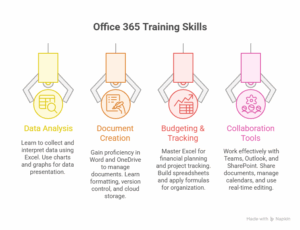
Microsoft Office Training equips learners with real-world skills needed to stay productive, organized, and competitive. Whether you’re a student, working professional, or business owner, these essential skills help you succeed in any modern work environment.
Data Analysis & Visualization
Learn how to collect, organize, and interpret data using tools like Microsoft Excel and Power BI. Office 365 training enables you to use pivot tables, charts, graphs, and dashboards for meaningful data analysis and presentation.
File Management & Document Creation
Gain proficiency in Microsoft Word and OneDrive to create, edit, store, and manage professional documents. You’ll learn proper formatting techniques, version control, and cloud storage best practices to streamline your digital workflows.
Budgeting & Project Tracking
Master the use of Excel for financial planning, budgeting, and project tracking. Microsoft Office Training teaches you how to build custom spreadsheets, apply formulas, and create templates that help you stay organized and on schedule.
Collaboration & Communication Tools
Work more effectively in team environments with tools like Microsoft Teams, Outlook, and SharePoint. You’ll learn how to share documents, manage calendars, set meetings, and use real-time editing features that support remote collaboration.
Course Types & Learning Options
Microsoft Office Training is available in multiple formats, allowing you to choose the learning method that best fits your goals, schedule, and experience level.
Guided Projects
These short, focused learning experiences walk you through real-world tasks using Office 365 applications. Ideal for beginners, guided projects allow hands-on practice with immediate feedback in a low-pressure setting.
Full Courses
Comprehensive courses offer in-depth lessons on specific applications like Excel, Word, or PowerPoint. These programs often include quizzes, assignments, and assessments to reinforce your learning and build core competencies.
Specializations
Specializations are grouped course sequences focused on particular skills such as business productivity, data analysis, or communication. Completing a specialization demonstrates a deeper understanding of Microsoft Office tools in a focused area.
Professional Certificates
Earn recognized credentials by completing Microsoft-endorsed training programs. These certificates validate your Microsoft Office Training and can help you stand out to employers across industries.
Career Advantages of Microsoft Office Training
In today’s competitive job market, Microsoft Office Training offers a distinct advantage by boosting your technical capabilities and workplace productivity. It prepares you for a variety of roles that demand strong digital skills and the ability to work efficiently using industry-standard tools.
In-Demand Job Roles
Professionals with Microsoft Office proficiency are highly sought after across sectors like administration, finance, marketing, education, and project management. Popular roles include:
-
Office Administrator
-
Data Entry Specialist
-
Executive Assistant
-
Project Coordinator
-
Financial Analyst
-
Marketing Associate
Employers value candidates who can confidently use Word, Excel, PowerPoint, and Outlook to manage documents, track data, and present information effectively.
Resume and Interview Impact
Completing Microsoft Office Training enhances your resume with verifiable skills and certifications. It shows recruiters that you’re equipped to handle daily digital tasks without the need for extensive onboarding. During interviews, your hands-on knowledge of Office applications helps you answer questions with confidence and gives you an edge over other applicants.
Real-World Applications in the Workplace
Microsoft Office Training teaches you to handle real-world tasks such as:
-
Creating reports and proposals in Word
-
Managing budgets and forecasts in Excel
-
Building compelling presentations in PowerPoint
-
Organizing schedules and communication in Outlook
-
Automating workflows using Power Automate
These practical skills improve both individual and team performance, making you an asset in any organization.
Frequently Asked Questions
What is included in Microsoft Office Training?
Microsoft Office Training typically covers tools like Word, Excel, PowerPoint, and Outlook, along with newer cloud-based tools in Microsoft 365 such as Teams, OneDrive, and Power BI. The training focuses on document creation, data management, communication, and workflow automation.
Is Microsoft Office Training suitable for beginners?
Yes. Microsoft Office Training is ideal for beginners. Many courses are designed with step-by-step instructions, starting from basic functions like typing in Word or creating tables in Excel, and gradually moving to more advanced features.
Do I need Microsoft 365 to take the training?
While not mandatory, having access to Microsoft 365 allows learners to practice on the latest version of Office tools and take advantage of cloud-based collaboration features. Some courses even offer free trials or instructions on how to access these tools.
What certifications can I earn from Microsoft Office Training?
You can earn industry-recognized certifications such as the Microsoft Office Specialist (MOS) or certificates of completion from platforms. Your professional profile and résumé are improved by these credentials.
How long does Microsoft Office Training take?
Training duration depends on the course and your learning pace. Beginner courses can take a few hours, while full specializations or professional certificates may span several weeks.
What career paths can Microsoft Office skills support?
Microsoft Office Training supports careers in administration, data analysis, marketing, finance, education, and customer support. Proficiency in Office tools is a foundational skill in most office-based roles.
Is online Microsoft Office Training as effective as classroom learning?
Absolutely. Online Microsoft Office Training offers flexibility, self-paced learning, and access to hands-on exercises, video tutorials, and real-time projects—making it just as effective as in-person sessions.
Do I need prior experience to enroll in Microsoft Office Training?
No prior experience is necessary. Our Microsoft Office Training is designed for beginners as well as professionals. Courses start with the basics and gradually cover more advanced features of Word, Excel, PowerPoint, and other Office tools.
What can I expect to learn from Microsoft Office Training?
You’ll gain hands-on skills in document creation, data analysis, presentation design, email communication, and more. Microsoft Office Training also includes insights into collaboration tools and AI-powered features like Microsoft Copilot.
Is Microsoft Office Training useful for career advancement?
Absolutely. Proficiency in Microsoft Office is a highly sought-after skill across industries. Completing Microsoft Office Training enhances your resume, increases productivity, and gives you an edge in interviews and job performance.
Conclusion: Empower Your Career with Microsoft Office Training
In today’s fast-paced, technology-driven environment, digital literacy is no longer optional—it’s a necessity. Microsoft Office Training offers a strong foundation for anyone looking to improve their efficiency, productivity, and professional value. Whether you’re a student preparing for your first job, a job seeker aiming to stand out in a competitive market, or a working professional looking to level up your technical skills, this training is your gateway to success.
By mastering essential Microsoft Office tools like Word, Excel, PowerPoint, Outlook, and even advanced platforms such as Power BI and Microsoft Copilot, you’ll gain a practical edge in managing documents, evaluating information and working together in both remote and in-person settings with ease.
Our Microsoft Office Training program is designed to meet learners at every skill level—offering beginner-friendly guidance, hands-on projects, and certifications that are recognized across industries. These tools aren’t just software—they’re solutions that help you solve everyday business challenges, manage large-scale projects, and deliver impactful presentations with confidence.
Don’t wait for opportunities—create them. Invest in your professional development with Microsoft Office Training and unlock your potential for long-term career growth and success.