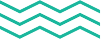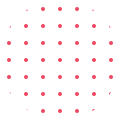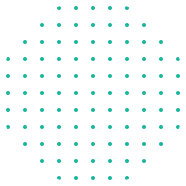Being proficient with Microsoft products is now necessary in today’s fast-paced digital environment. From students to working professionals, Microsoft training empowers individuals with practical skills that enhance productivity, efficiency, and career growth. With a wide range of tools like Excel, Power BI, Azure, and Microsoft 365 shaping global workplaces, staying ahead means keeping up with the latest features and functionalities.
Whether you’re looking to upskill, switch careers, or increase your professional value, the right Microsoft training program can open new doors. In this blog, we’ll explore the Top 10 Microsoft Training Courses for 2025 that are in high demand across industries. Let’s dive into the opportunities that can elevate your expertise and future-proof your career.
What is Microsoft Training?
Microsoft Training refers to structured learning programs designed to teach individuals how to use Microsoft technologies, software, and platforms effectively. These programs cover a wide range of tools such as Microsoft Office (Excel, Word, PowerPoint), Microsoft 365, Azure cloud services, Power BI, Teams, and more.
The training is typically delivered through guided courses, hands-on labs, and real-world projects that help learners gain both foundational knowledge and advanced skills. It is suitable for students, working professionals, IT experts, and even business owners who want to leverage Microsoft products to improve productivity and performance.
What sets Microsoft training apart is its practical focus—enabling learners to apply what they learn directly in academic, professional, or enterprise environments. Most courses also offer globally recognized certifications that validate your expertise and boost your resume.
Why Microsoft Training Matters in 2025
In 2025, digital transformation is no longer optional—it has become an essential part of how businesses operate worldwide. Companies across all industries—from finance and healthcare to retail and manufacturing—rely heavily on Microsoft technologies to manage vast amounts of data, enhance team collaboration, and streamline complex business processes. As these tools continue to evolve and integrate more deeply into daily operations, professionals with verified Microsoft training and skills are increasingly in high demand.
Mastering Microsoft tools today means preparing yourself for the future job market, which is rapidly shifting towards digital fluency and cloud computing expertise. Platforms like Microsoft Azure are at the forefront of cloud innovation, powering scalable applications and services that businesses depend on. Similarly, Power BI has transformed how organizations visualize data and make informed decisions, while Microsoft 365 has revolutionized workplace productivity through seamless communication and collaboration tools.
In addition to boosting your job prospects, Microsoft training significantly increases your earning potential. Experts with Microsoft certifications usually make more money than those without. Employers recognize the value of certified skills, knowing that these individuals can contribute effectively from day one, reducing training costs and accelerating project timelines.
Another critical advantage of Microsoft training is the practical, hands-on experience it provides. Training programs focus on real-world applications of Microsoft software, allowing learners to build confidence in using these tools in actual business scenarios. This readiness is invaluable, as organizations prioritize candidates who can “hit the ground running” without requiring lengthy onboarding or retraining periods.
Moreover, Microsoft continuously updates its software to meet emerging business needs, and ongoing training ensures that you stay current with the latest features and best practices. This continuous learning mindset positions you as a proactive professional, able to adapt to technological changes and lead digital initiatives within your organization.
In a digital economy where skills are a key driver of career success, Microsoft training serves as a strategic investment for anyone looking to grow professionally, secure long-term job stability, and differentiate themselves in a competitive workforce.
Top Microsoft Training Programs Offered
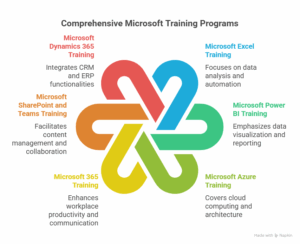
Elysium Academy offers a comprehensive suite of Microsoft training programs tailored to suit learners at every stage of their career. Whether you’re just starting out or aiming to deepen your expertise, our courses cover the most critical Microsoft technologies that businesses rely on in 2025.
Here’s an in-depth look at the top Microsoft training programs available:
1. Microsoft Excel Training
In many firms, Excel continues to be the foundation for data administration and analysis. Our Microsoft Excel training spans from foundational concepts such as basic formulas, formatting, and functions to advanced techniques like pivot tables, macros, and complex data visualization. Mastering Excel enables professionals to efficiently analyze business data, create dynamic reports, and automate repetitive tasks, making this program a must-have in your skill set.
2. Microsoft Power BI Training
Data-driven decision-making is the hallmark of modern enterprises. Our Power BI course gives students the tools they need to turn unstructured data into insightful knowledge. You’ll gain knowledge of data modeling, report construction, and interactive dashboard creation. This training is essential for anyone aiming to become a business analyst or data professional. With Power BI certification, you enhance your ability to deliver actionable business intelligence.
3. Microsoft Azure Fundamentals and Advanced Training
Cloud computing is revolutionizing IT infrastructure, and Azure leads the charge. This program covers everything from basic cloud concepts and Azure services to advanced topics like virtual machines, security best practices, and cloud architecture design. Whether you are an IT professional, developer, or system administrator, Azure training prepares you for certifications that validate your cloud expertise, opening doors to roles in cloud management and architecture.
4. Microsoft 365 Suite Training
The Microsoft 365 suite is integral for everyday workplace productivity. Our training covers the essential applications — Word for document creation, PowerPoint for impactful presentations, Outlook for efficient communication, and Teams for seamless collaboration. This program helps you master not just the tools but also best practices in digital communication and remote work, skills vital in the evolving work environment.
5. Microsoft SharePoint and Teams Training
Teams and SharePoint facilitate content management and collaboration. Our training focuses on building, managing, and maintaining SharePoint sites, creating workflows, and leveraging Teams for project collaboration and communication. This program is ideal for IT administrators, project managers, and team leaders aiming to enhance organizational productivity.
6. Microsoft Dynamics 365 Training
Dynamics 365 integrates CRM and ERP functionalities to help businesses automate and optimize operations. Our training covers modules such as sales, customer service, marketing, finance, and supply chain management. Learners gain hands-on experience in customizing Dynamics 365 applications to meet business requirements, making it an essential skill for professionals in business analysis, sales operations, and finance.
Real-World Skills You’ll Gain from Microsoft Training
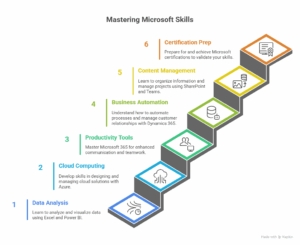
When you enroll in Microsoft training at Elysium Academy, you don’t just learn theory—you develop practical, job-ready skills that employers actively seek. Our programs focus on building competencies that allow you to confidently use Microsoft tools to solve real business challenges.
Below is a summary of the essential abilities you will acquire:
1. Data Analysis and Visualization
Gain expertise in using Microsoft Excel and Power BI to analyze complex datasets, generate meaningful insights, and create interactive dashboards. These skills are crucial for roles in finance, marketing, operations, and management, enabling data-driven decision-making.
2. Cloud Computing and Infrastructure Management
Microsoft Azure training equips you with the ability to design, deploy, and manage cloud solutions. You’ll learn about virtual networks, storage, security protocols, and cloud governance—skills essential for IT professionals navigating the rapidly growing cloud services sector.
3. Productivity and Collaboration
Master Microsoft 365 tools such as Word, PowerPoint, Outlook, and Teams to improve communication, teamwork, and document management within organizations. These skills enhance your ability to work efficiently in remote or hybrid work environments, a growing trend in today’s workplaces.
4. Business Process Automation and CRM Management
With Microsoft Dynamics 365 training, you will understand how to automate business processes, manage customer relationships, and streamline sales and service operations. These skills are highly valued in business development, sales, and customer service roles.
5. Enterprise Content and Project Management
Learn how to utilize SharePoint and Teams to organize information, manage documents, and facilitate project collaboration across teams. Effective use of these tools reduces bottlenecks and improves transparency in complex projects.
6. Technical Certification Preparation
Our training is aligned with official Microsoft certification requirements. You’ll be prepared not just to pass certification exams but also to apply your skills confidently in professional settings.
Who Should Take Microsoft Training?
Microsoft training is designed to benefit a diverse group of learners—from beginners to seasoned professionals. Whether you are looking to boost your career, enhance your business skills, or improve workplace productivity, these courses offer something valuable for everyone.
Here are the key groups who should consider enrolling in Microsoft training:
1. Students and Fresh Graduates
If you’re entering the job market, Microsoft skills can significantly enhance your employability. Training in tools like Excel, Power BI, and Azure sets you apart and prepares you for roles in IT, data analysis, marketing, and administration.
2. Working Professionals
For those already in the workforce, updating your Microsoft knowledge keeps you relevant. Whether you work in HR, finance, sales, or IT, mastering Microsoft applications improves your efficiency and opens up promotion and transfer opportunities.
3. Entrepreneurs and Small Business Owners
Running a business requires managing data, communications, and operations efficiently. Microsoft training helps entrepreneurs leverage tools like Microsoft 365, SharePoint, and Dynamics 365 to automate processes, manage teams, and grow their business.
4. IT and Cloud Professionals
If you’re an IT specialist, system administrator, or developer, Microsoft training in Azure and related cloud technologies is critical to advancing your career. Certifications and hands-on skills in cloud computing are highly sought after in today’s tech landscape.
5. Freelancers and Consultants
Freelancers working in marketing, data analytics, project management, or virtual assistance can benefit greatly from Microsoft training. It enhances your service offerings and credibility, allowing you to attract more clients.
6. Career Changers
For professionals looking to switch careers, Microsoft training offers a pathway to enter high-demand fields such as cloud computing, data analysis, and digital collaboration.
Microsoft Tools You’ll Master in Microsoft Training
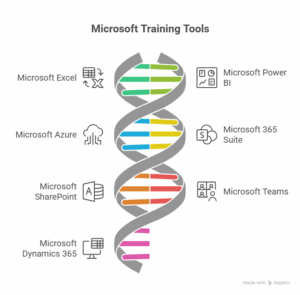
When you enroll in Microsoft training, you gain hands-on experience with a wide range of Microsoft tools that power today’s workplaces. Mastery of these tools enhances your productivity, collaboration, and technical expertise, making you an invaluable asset to employers.
Here are the key Microsoft tools covered in our training programs:
1. Microsoft Excel
The industry-standard spreadsheet application for data analysis, financial modeling, and reporting. You’ll learn advanced formulas, pivot tables, macros, and data visualization techniques.
2. Microsoft Power BI
A powerful business intelligence tool that allows you to create interactive dashboards and visualize data insights, helping organizations make data-driven decisions.
3. Microsoft Azure
Microsoft’s cloud computing platform. Training covers everything from basic cloud concepts to managing virtual machines, storage, networking, and security in Azure.
4. Microsoft 365 Suite
Including Word, PowerPoint, Outlook, and Teams. These tools are essential for document creation, communication, presentations, and team collaboration in modern workplaces.
5. Microsoft SharePoint
A platform for content management and intranet collaboration, SharePoint helps teams organize documents, manage workflows, and collaborate efficiently.
6. Microsoft Teams
A collaboration hub that integrates chat, meetings, file sharing, and apps, fostering seamless communication across remote and hybrid teams.
7. Microsoft Dynamics 365
A suite of ERP and CRM applications that help businesses manage sales, customer service, marketing, and operations.
Why Choose Elysium Academy for Microsoft Training Program?
When searching for the best Microsoft training program, choosing the right institute is critical to your learning and career success. Elysium Academy stands out as a trusted leader offering industry-aligned courses, expert instructors, and comprehensive support.
Here’s why Elysium Academy is the preferred choice for Microsoft training:
1. Expert-Led Training
Our courses are delivered by certified Microsoft professionals with real-world experience. They bring practical insights and best practices directly from the industry, ensuring you learn skills that are immediately applicable.
2. Comprehensive Curriculum
Elysium Academy’s Microsoft training covers fundamental to advanced topics across Excel, Azure, Power BI, Dynamics 365, and more. The curriculum is regularly updated to reflect the latest Microsoft technologies and industry trends.
3. Hands-On Learning with Real Projects
Theory alone isn’t enough. We incorporate live projects, case studies, and hands-on labs to give you practical experience. This approach builds confidence and a strong portfolio, essential for job interviews and career growth.
4. Globally Recognized Certifications
Alongside Microsoft’s official certifications, Elysium Academy provides a course completion certificate that validates your learning. These credentials enhance your professional profile and improve your employability.
5. Flexible Learning Options
To accommodate your schedule and preferred method of learning, we provide both online and offline training styles. Whether you prefer live virtual classes or in-person sessions, Elysium Academy accommodates your needs.
6. Dedicated Career Support
Our support doesn’t end with training. We assist with resume building, interview preparation, and job placement guidance. Our extensive network of hiring partners helps connect you to exciting career opportunities.
7. Proven Track Record
Thousands of students have successfully completed Microsoft training at Elysium Academy and progressed to rewarding careers. Our alumni’s success stories reflect our commitment to quality education and learner outcomes.
FAQs About Microsoft Training
1. What is Microsoft training, and why is it important?
Microsoft training consists of courses designed to teach you how to effectively use Microsoft tools such as Excel, Azure, Power BI, and Microsoft 365. It is important because these tools are widely used across industries for productivity, data analysis, cloud computing, and collaboration.
2. Who should take Microsoft training courses?
Anyone looking to improve digital skills can benefit—students, professionals, entrepreneurs, IT specialists, and freelancers. Microsoft training is valuable for those seeking career growth or wanting to master essential business tools.
3. How long do Microsoft training courses typically last?
Course durations vary from a few days to several months depending on the program’s depth and format. Basic courses might last 1-2 weeks, while advanced certifications can take 2-3 months.
4. Are Microsoft training courses available online?
Yes, many courses are offered online to provide flexible learning options. Elysium Academy offers both online and offline training to suit different learning preferences.
5. Will I receive certification after completing Microsoft training?
Yes. Upon course completion, you receive official Microsoft certifications (where applicable) and an Elysium Academy course completion certificate to showcase your skills to employers.
6. Do I need prior experience to enroll in Microsoft training?
No prior experience is required for beginner courses. Our training programs cater to all levels—from novices to advanced users.
7. Does Microsoft training offer job placement assistance?
Yes, Elysium Academy provides career support including resume building, interview preparation, and job placement guidance.
8. How can I pick the best Microsoft training program?
Consider your career goals, current skill level, and the tools you want to master. Our advisors at Elysium Academy can help you select the best course tailored to your needs.
Get Started with Microsoft Training Today
If you’re ready to elevate your skills and advance your career, there’s no better time than now to begin Microsoft training at Elysium Academy. Our expert-led courses, practical projects, and certification opportunities provide everything you need to succeed in today’s technology-driven job market.
By choosing our Microsoft training programs, you gain:
-
Access to comprehensive, up-to-date curriculum
-
Hands-on experience with real-world applications
-
Support from experienced trainers and career counselors
-
Globally recognized certifications that enhance your resume
-
Flexible learning options tailored to your schedule
Whether you’re aiming to improve workplace productivity, break into cloud computing, or become a data analysis expert, our Microsoft training courses are designed to meet your goals.
Don’t wait—join thousands of successful learners who have transformed their careers through Elysium Academy’s Microsoft training. Visit our website or contact us today to enroll and take the first step towards mastering Microsoft technologies.